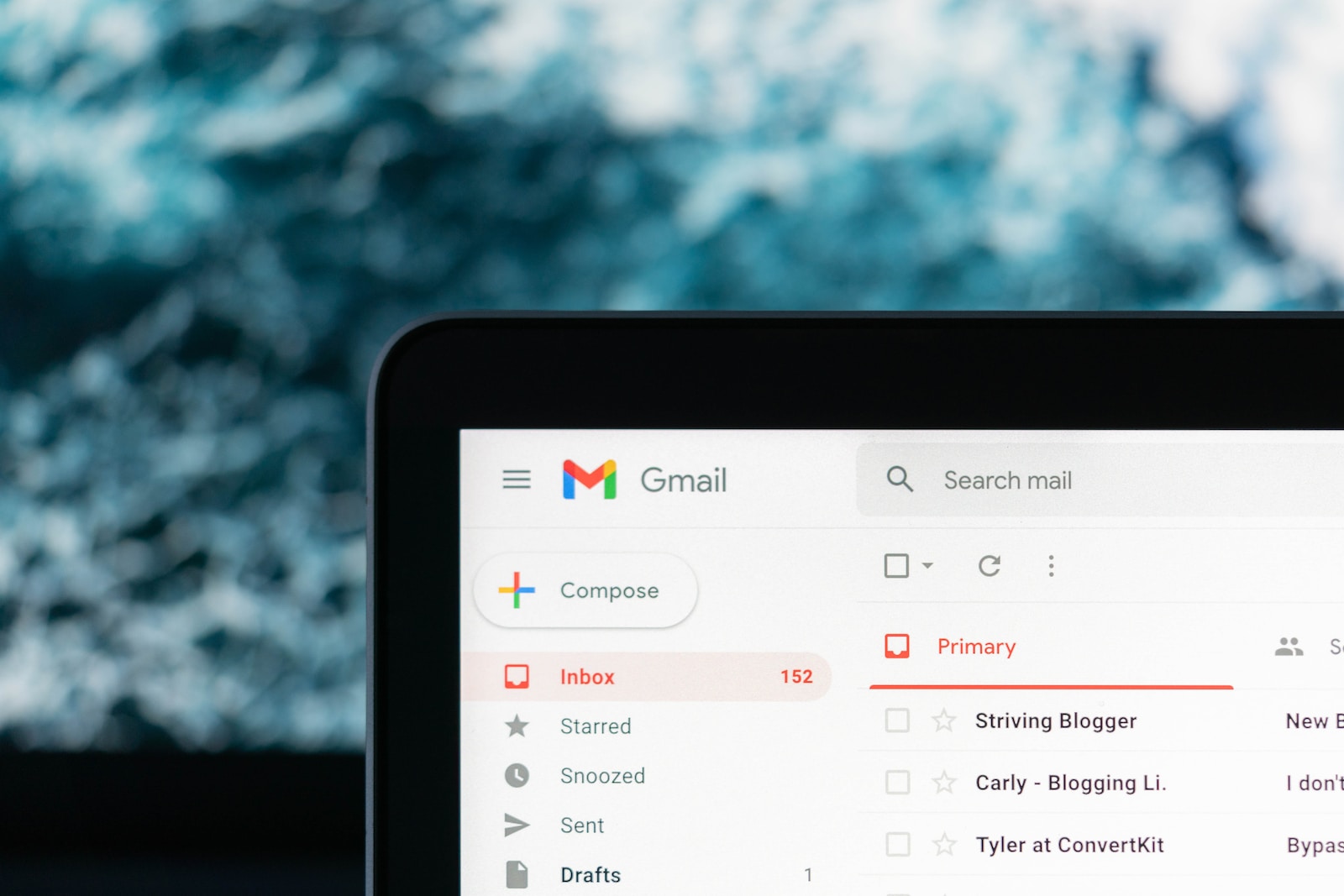Description
This powerful technique allows you to leverage the concise, punchy power of a Twitter thread and transform it into a visually engaging LinkedIn carousel. By doing so, you’re not only repurposing your content for maximum reach, but also catering to the unique preferences of each platform’s audience. This recipe is your secret ingredient to doubling your content’s impact with half the effort.
Ingredients
- A well-crafted Twitter thread
- Canva (for creating visually appealing LinkedIn carousel slides)
- TweetHunter or Thread Reader App (for unrolling your Twitter thread)
- LinkedIn account (for posting your carousel)
Step-by-Step Directions
Craft Your Twitter Thread
Start with a compelling topic that your audience will find interesting. Break it down into a series of tweets, each one a complete thought that contributes to the overall narrative. Remember to start with a hook that grabs your audience’s attention and end with a call-to-action (CTA) that prompts engagement, such as asking a question or inviting your audience to share the thread.
Unroll Your Thread
Once your Twitter thread is live, use a tool like TweetHunter or Thread Reader App to unroll your Twitter thread into a single page. This will make it easier to repurpose your content. These tools provide a clean, easy-to-read format of your thread that you can use as a reference when creating your LinkedIn carousel.
Identify Key Points
From your unrolled thread, identify the key points or takeaways that you want to include in your LinkedIn carousel. These should be the most impactful or insightful parts of your thread. Aim for one key point per slide.
Create Carousel Slides
Use Canva to create visually appealing slides for each key point. Aim for consistency in design across all slides. This includes using the same font, colors, and style. Each slide should be easy to read and understand at a glance. Remember to include relevant images or graphics to make your carousel more engaging.
Add a Cover and End Slide
Your first slide should introduce the topic of your carousel, and your last slide should include a call-to-action and your contact information. The CTA could be a prompt to visit your website, sign up for a newsletter, or check out a specific product or service.
Post on LinkedIn
Once your carousel is ready, post it on LinkedIn with a brief introduction and a call-to-action encouraging your audience to swipe through the carousel. Be sure to use relevant hashtags to increase the visibility of your post.
Engage with Your Audience
After you post your carousel, make sure to engage with any comments you receive. Responding to comments can help increase the reach of your post and foster a sense of community. You can also share your carousel post in relevant LinkedIn groups for additional reach.
Example + Template
Let’s say you’ve written a Twitter thread about “5 Key Digital Marketing Trends in 2023”. You can unroll this thread, pick the key points from each trend, and create a 7-slide LinkedIn carousel (1 cover slide, 5 trend slides, 1 end slide with a CTA).
Template:
Slide 1: “5 Key Digital Marketing Trends in 2023” Slide 2: “Trend 1: [Key Point from Tweet 1]” Slide 3: “Trend 2: [Key Point from Tweet 2]” Slide 4: “Trend 3: [Key Point from Tweet 3]” Slide 5: “Trend 4: [Key Point from Tweet 4]” Slide 6: “Trend 5: [Key Point from Tweet 5]” Slide 7: “Stay ahead of the curve with these trends. Swipe left to explore each trend in detail.”
Remember, the secret to this recipe is in the quality of your original Twitter thread and the visual appeal of your LinkedIn carousel. Happy cooking!