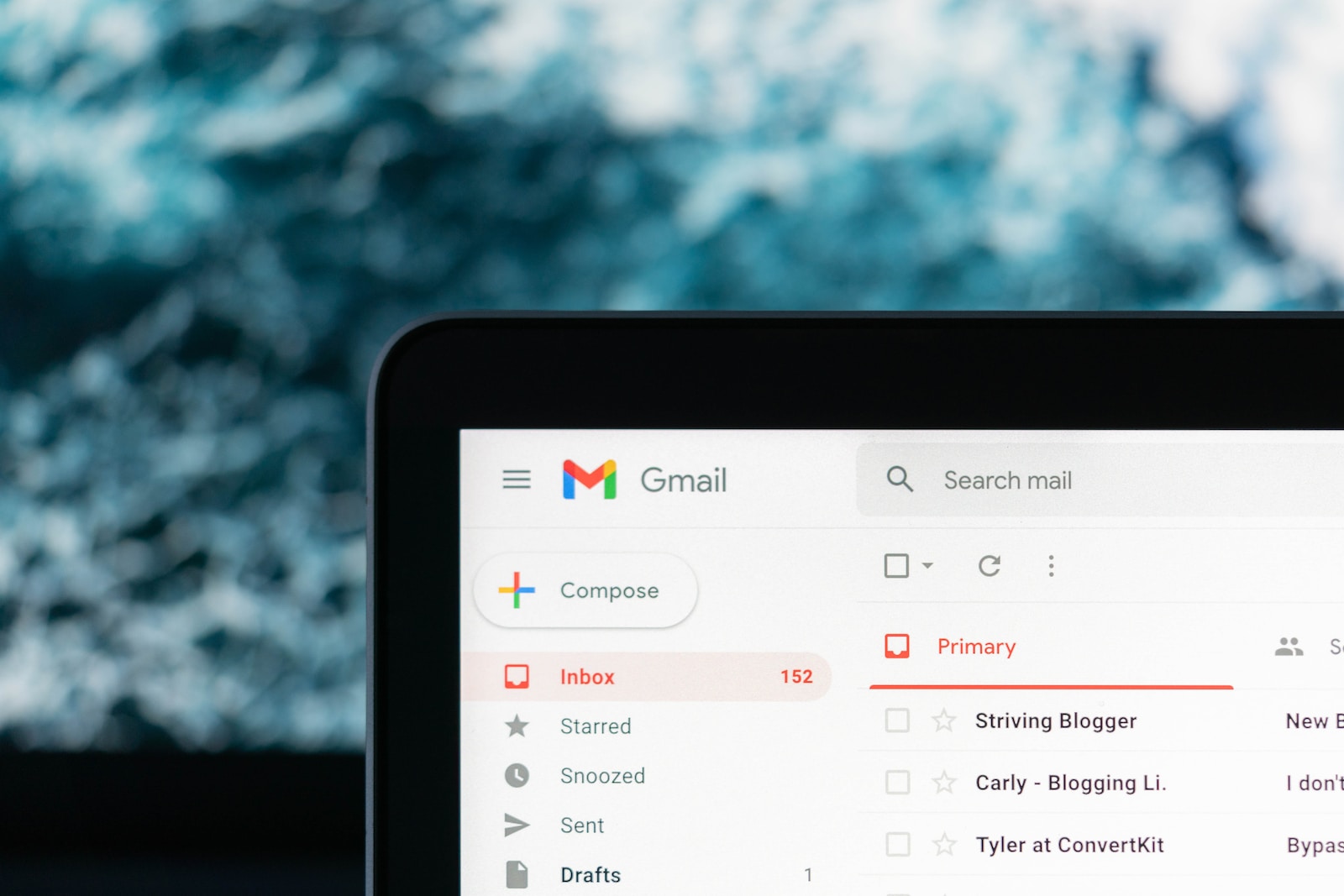Description
Here are the detailed instructions on how to use Jasper.ai in creating a Press Release opening paragraph and title that will catch up people’s attention and read it.
A press release is a written communication tool used by businesses to announce news or events to the media and the public. It provides detailed information about a product, service, or company and is intended to generate positive media coverage and increase visibility.
Ingredients
- Jasper.ai account
- A topic that is newsworthy
Step-by-Step Directions
01
Log in to your Jasper.ai account.
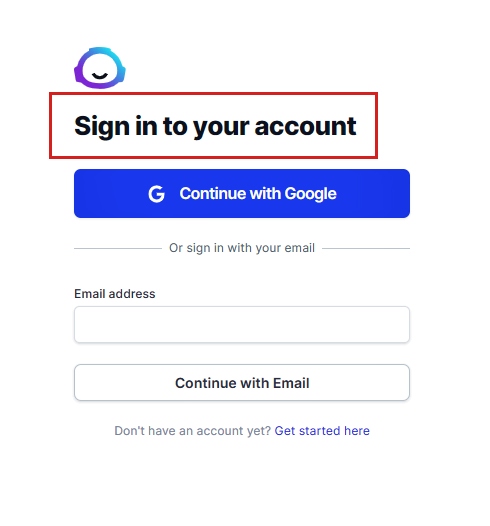
02
Go to the ‘Template’ section and click on ‘Press Release Title and Intro’.

03
Write what is your press release trying to tell.

04
Next, give the company or the subject of your topic (person, events, etc.)

05
Then, write the ‘keyword’ you want and set the tone of voice of your content.

06
Change the language input and output before clicking the ‘Generate’ below.

07
Finally, you can select the suggested content that best fits your press release.