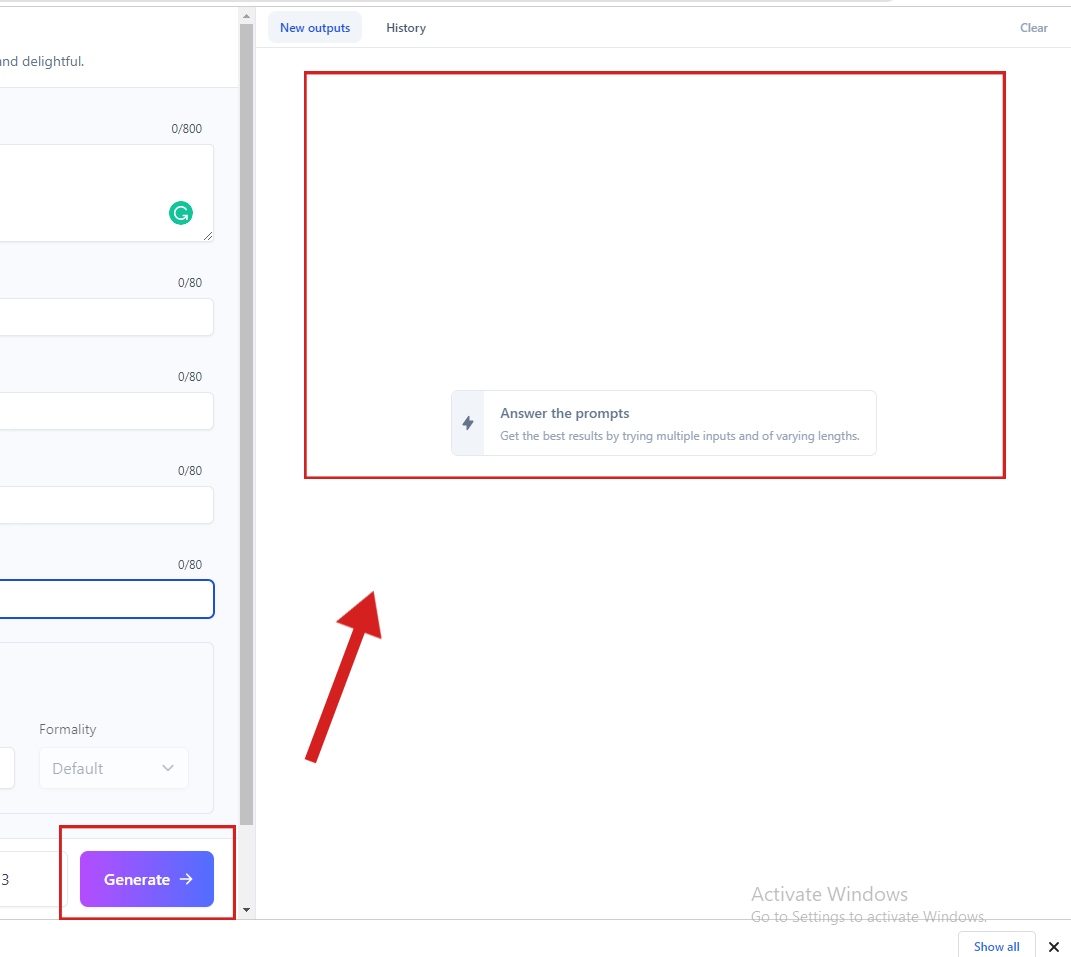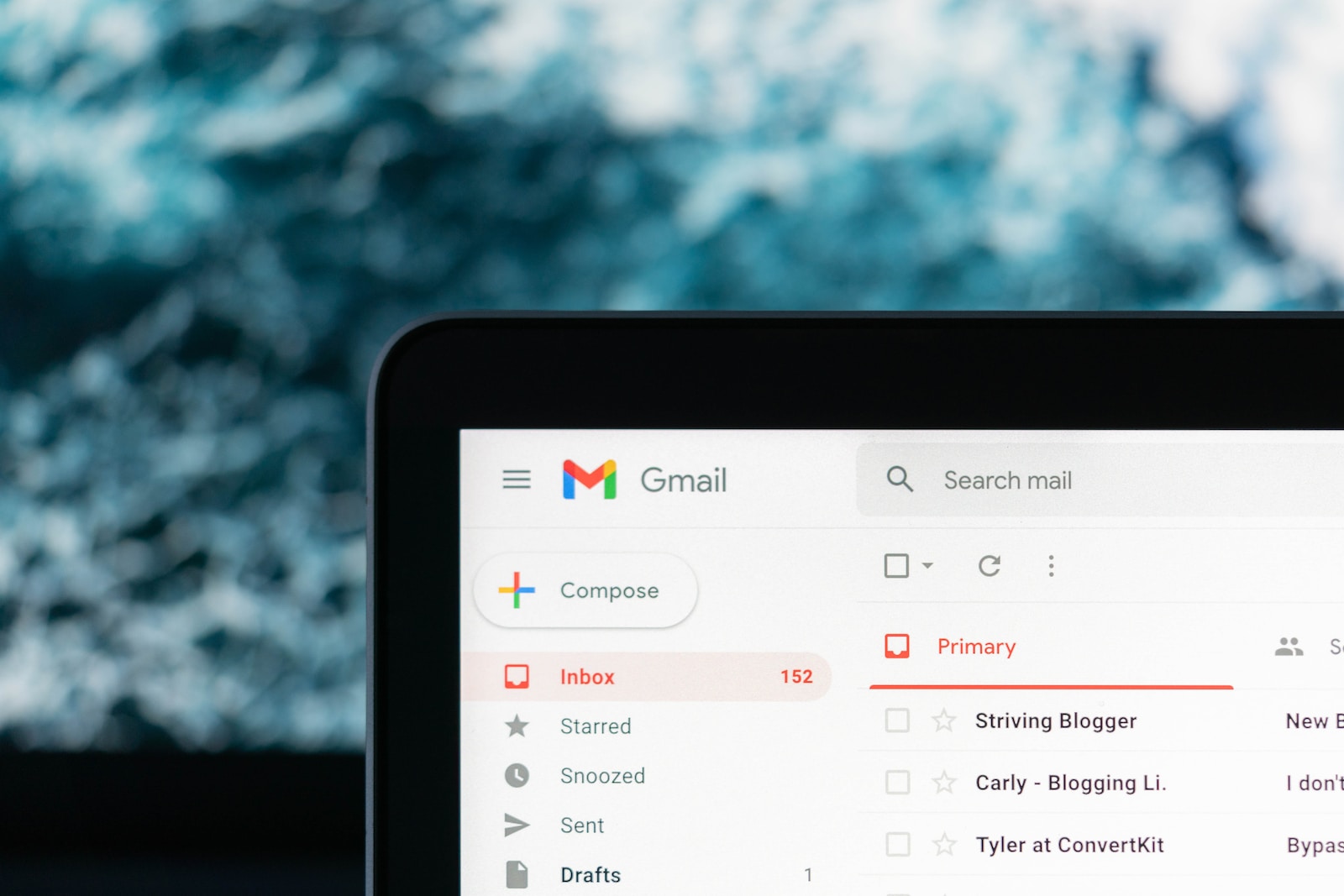Description
Customer review of products or services is essential to the company to help them improve the things that are in need of improvement. Thus, by responding to customer complaints and addressing their concerns, you can demonstrate that you value their feedback.
If you’re looking for responses that sound professional and delightful, here is the step-by-step process on how to use Jasper.ai to generate the responses you want.
Ingredients
- Jasper.ai account
- Understanding the Customer’s Feedback
- Understanding of what you want to respond to answer the queries/complain
Step-by-Step Directions
01
Log in to your Jasper.ai account.
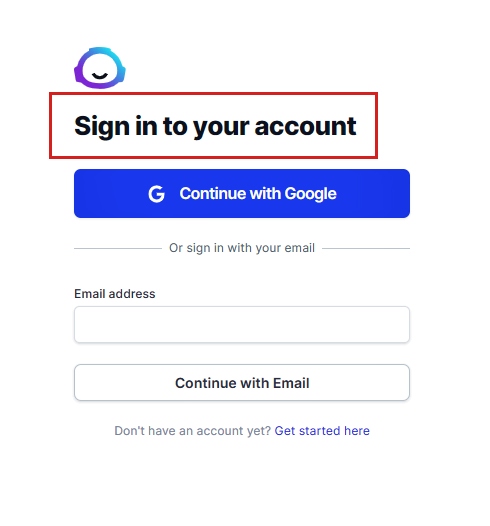
02
Select ‘Templates’ and click ‘Review Responder’.
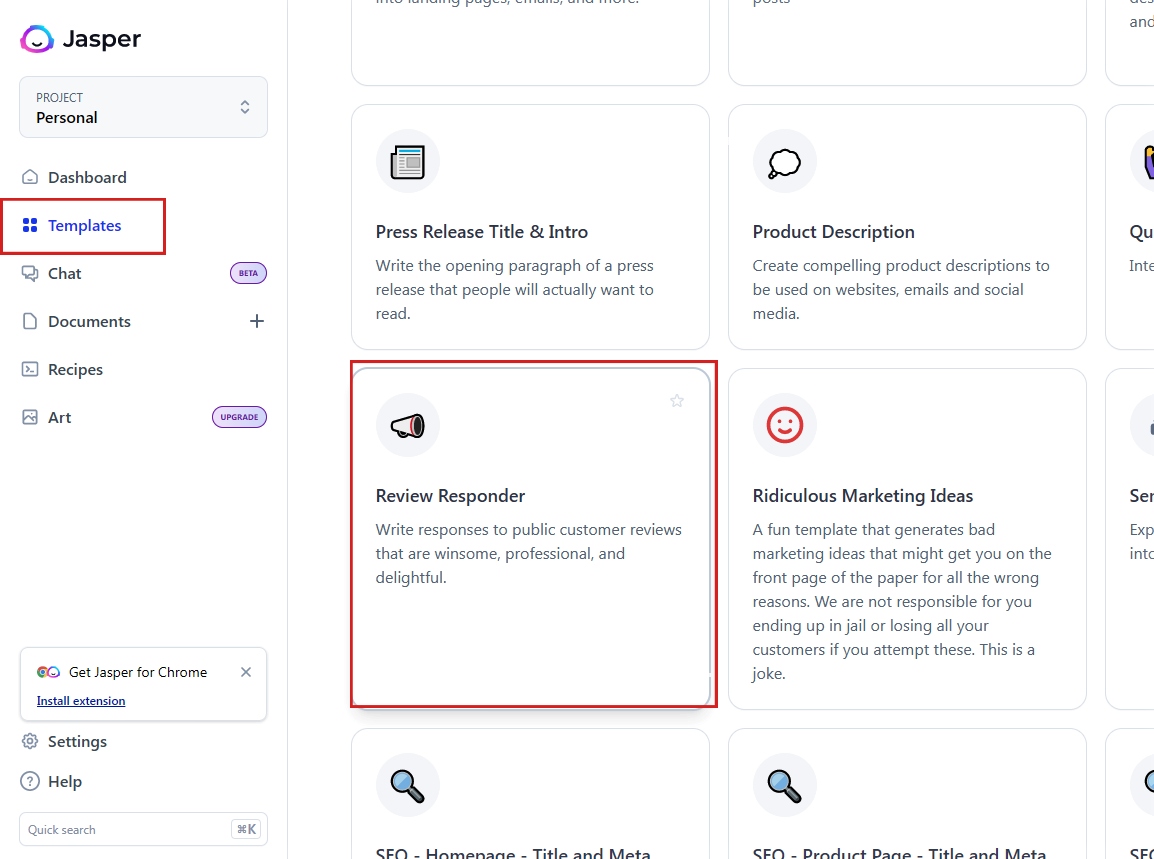
03
Next, copy and paste the full customer’s review/feedback on the box.
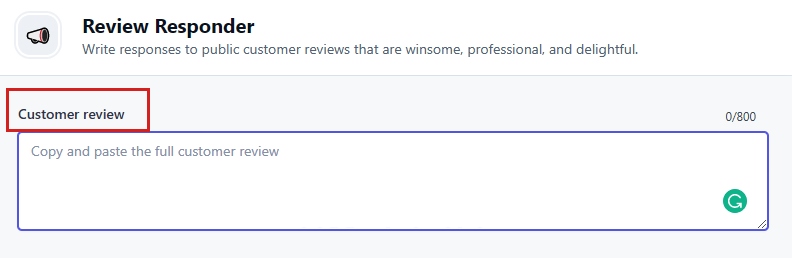
04
Write the company/product in which the customers are giving feedback, as well as the customer’s name.
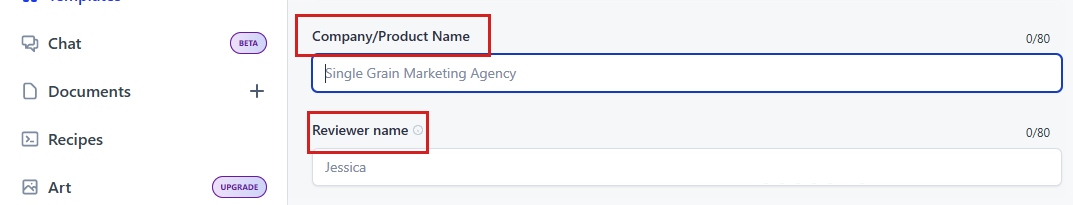
05
Then, enter the ratings from the customer, and set the tone of voice you want to convey.
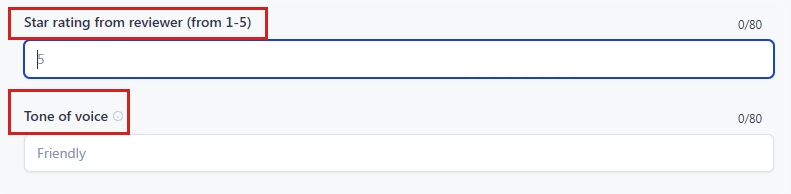
06
Finally, click ‘Generate’ and get the suggested content.