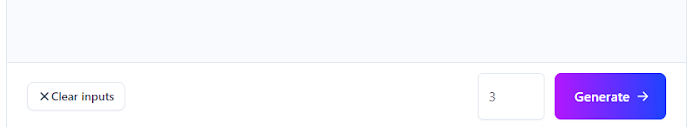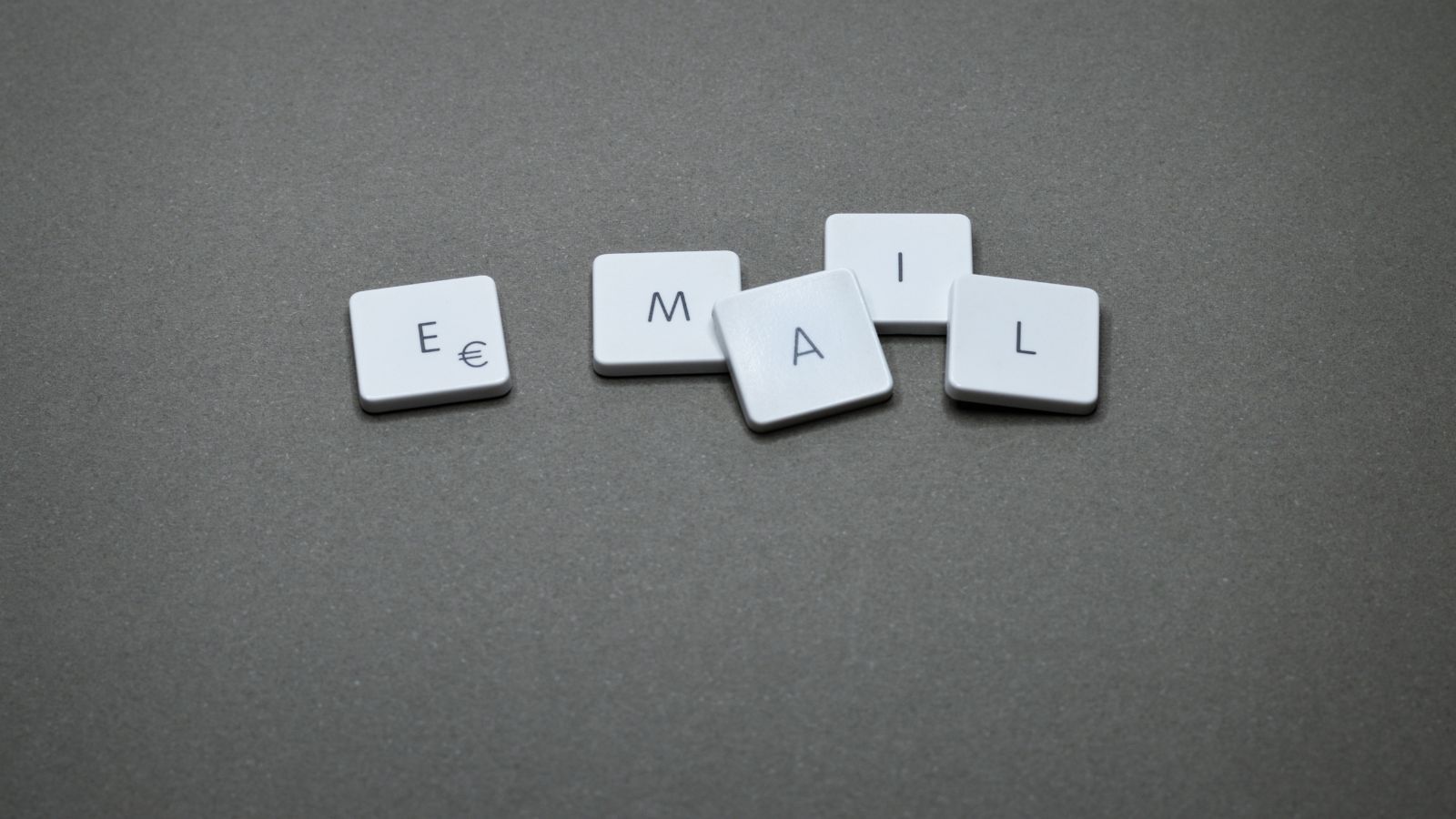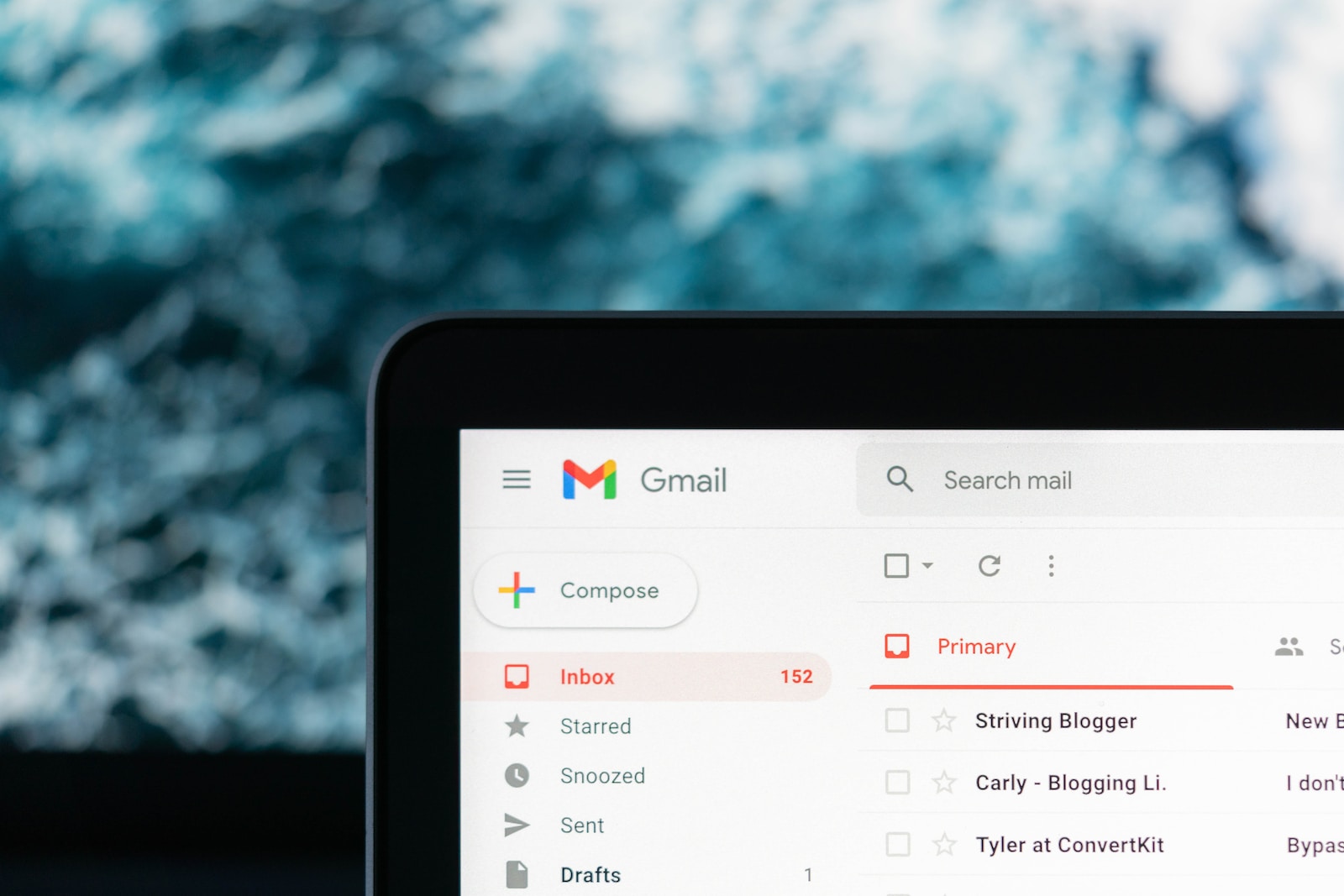Description
This step-by-step procedure presents how to generate email subject lines that get readers to open using Jasper.ai.
A good email subject line makes the person more likely to read the email. This leads to more people paying attention and responding. A well-made subject line also helps make the person trust the email and more likely to do what it asks.
Ingredients
- Jasper.ai account
- Email account
- Company or product
Step-by-Step Directions
01
Login to Jasper.ai account.
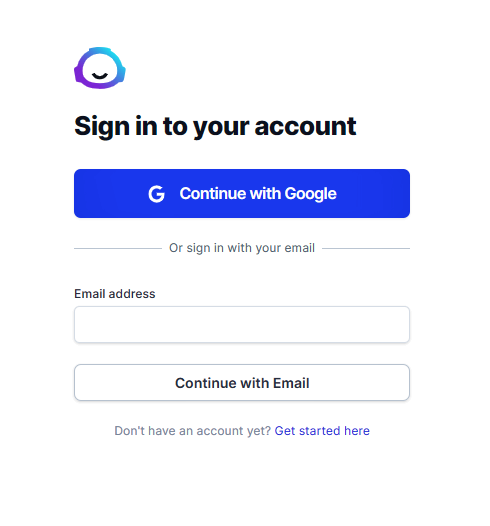
02
Go to the ‘Templates’ section, find and select the ‘Email Subject Lines’.
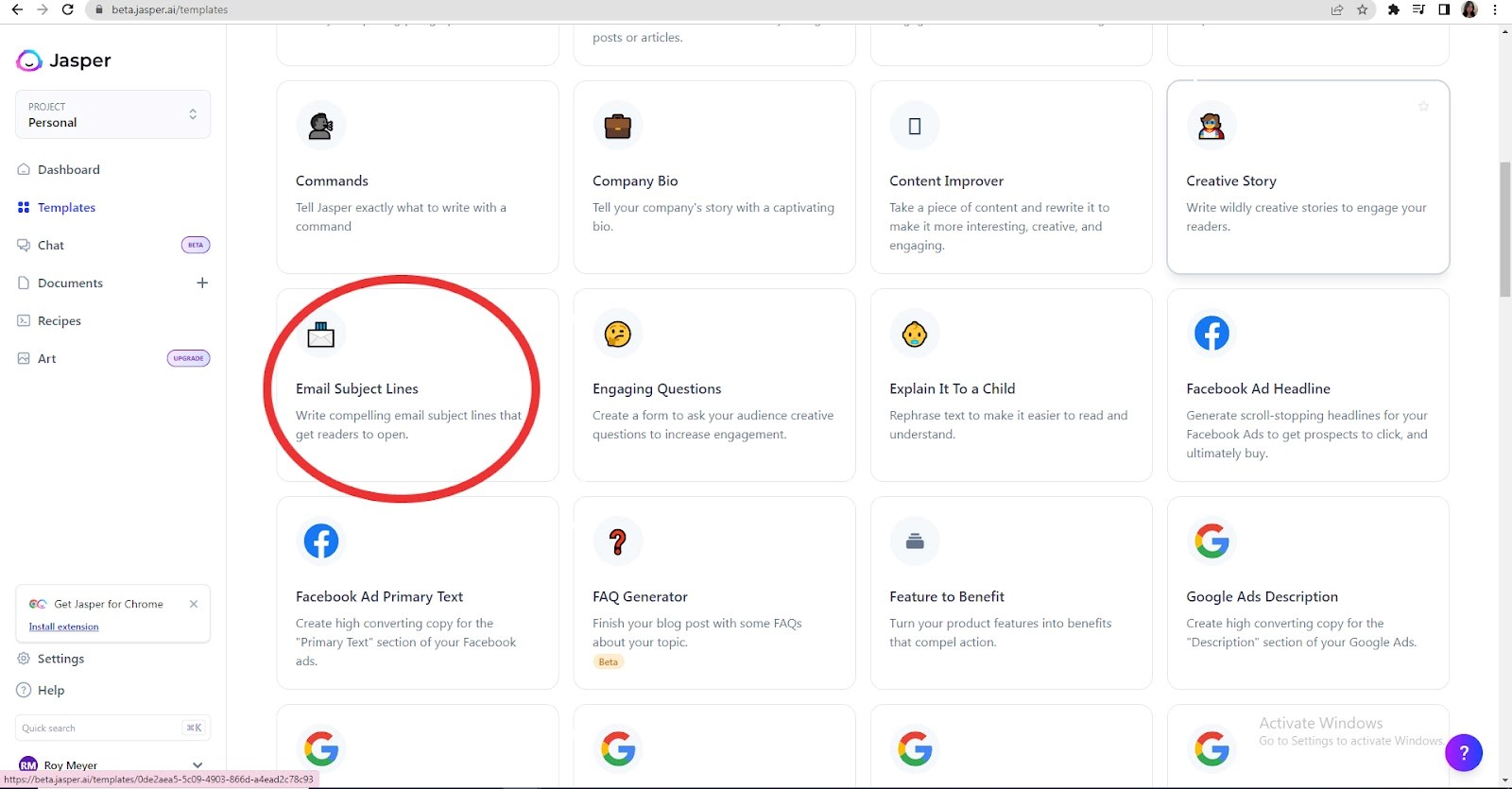
03
Insert your company or product name.
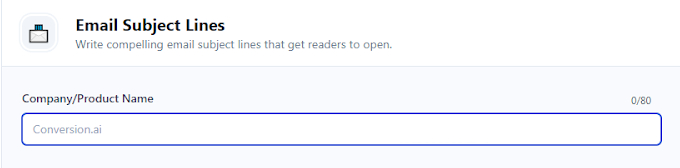
04
In this section, write what your email is all about.
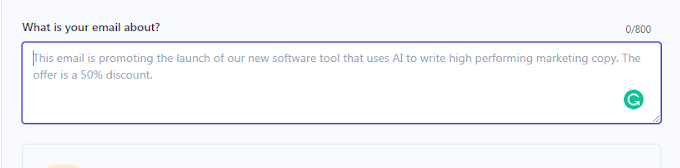
05
Select or write the ‘Tone of Voice’ you want to convey for your email subject line.
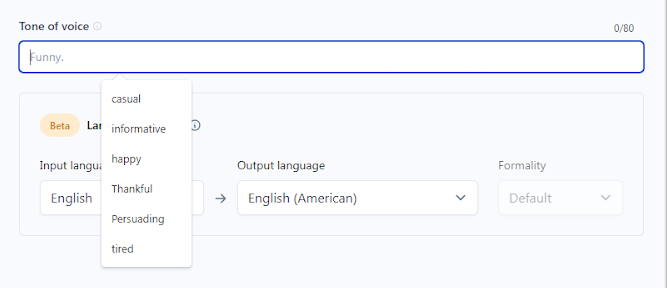
06
Select which language you want for your email subject line.
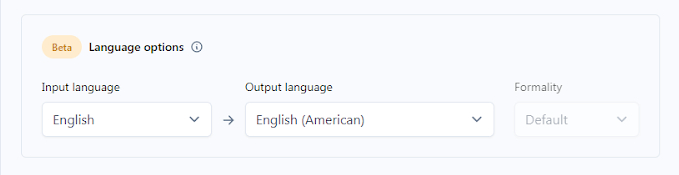
07
Finally, click on the ’Generate’ button to get the email subject line suggestions.