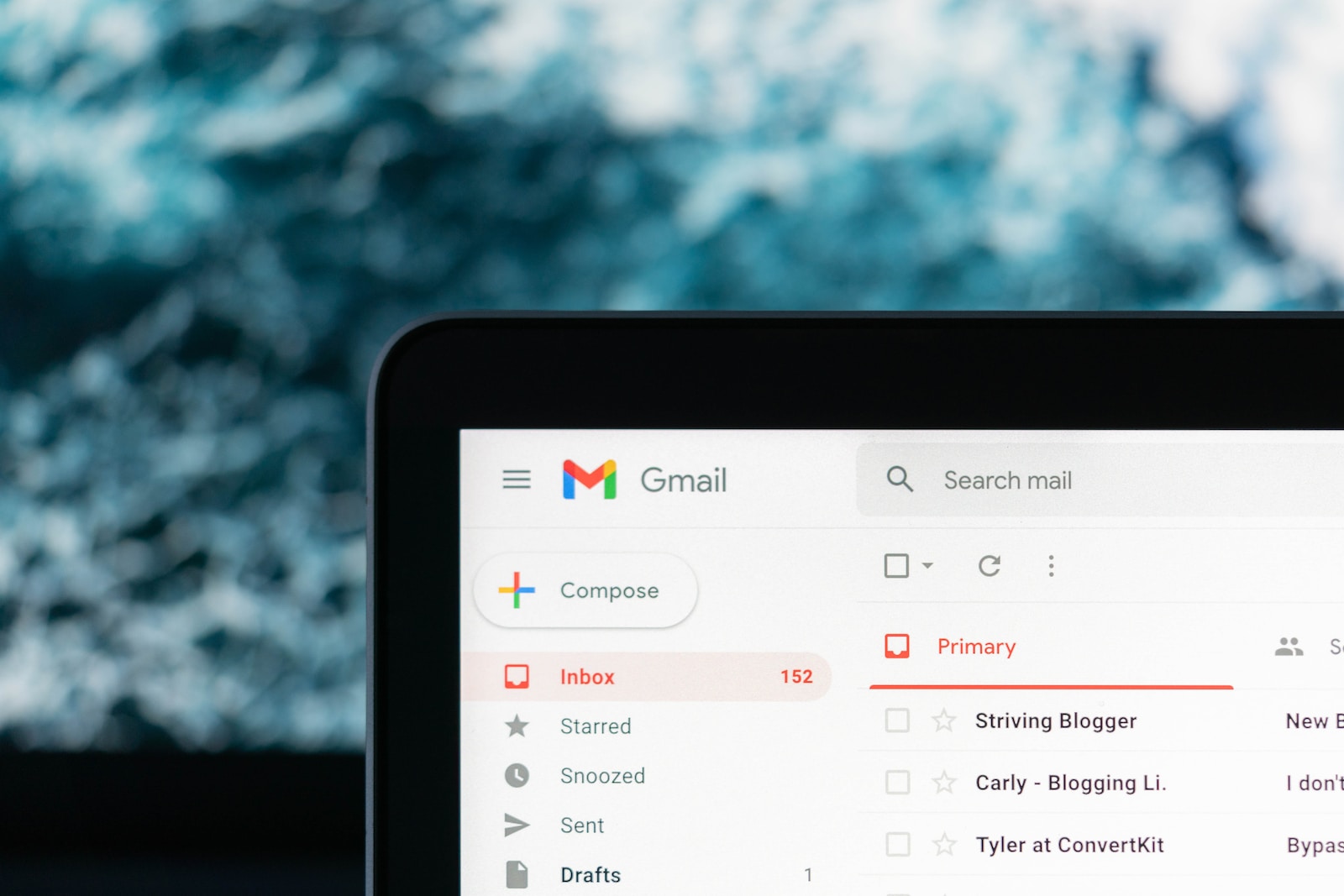Description
This is a step-by-step process on how to generate your product description using Jasper.ai.
The product description plays an important role in your customer’s journey, as it provides a brief explanation of the features, benefits, and overall characteristics of the product you are trying to sell. It may help the customers understand and make a decision whether to purchase or not.
Ingredients
- Jasper.ai account
- Knowing your product
Step-by-Step Directions
01
Login to your Jasper.ai account.
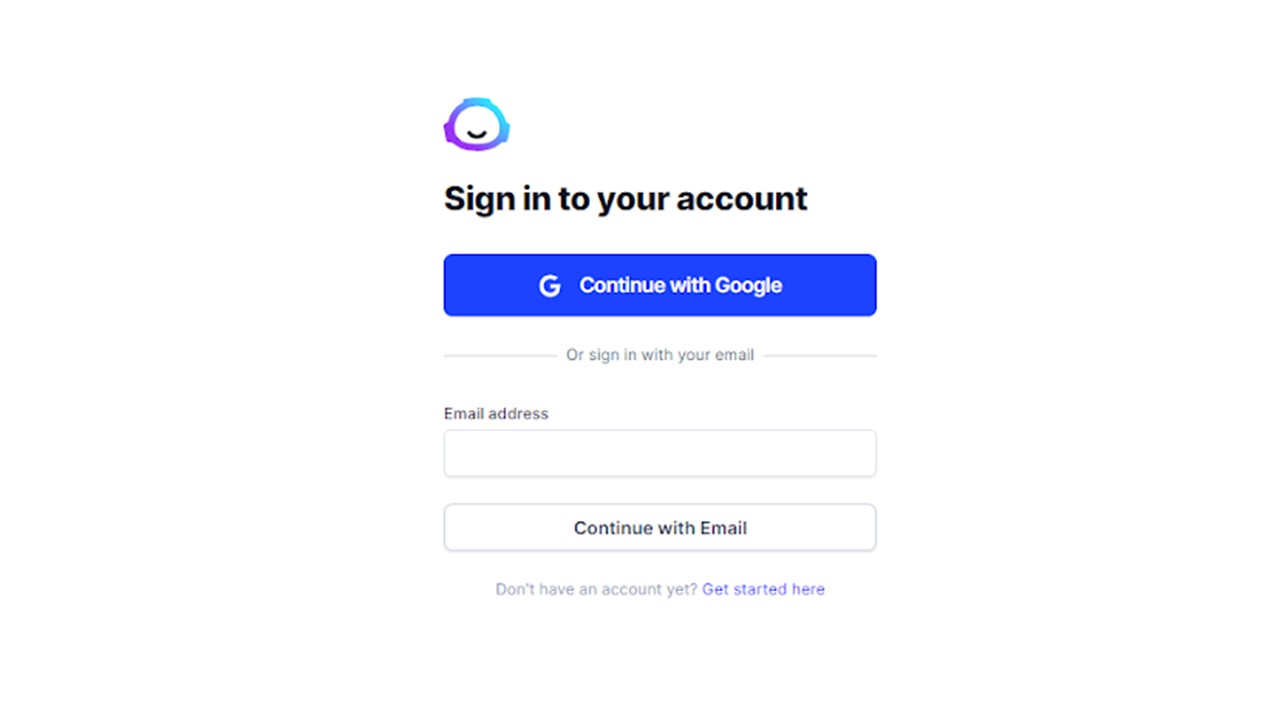
02
On the dashboard, click the ‘Templates’ section then select the Product Description Template.

03
After that, enter the basic details about your product and add a short description in the given fields.

04
In the next section, enter the ‘Tone of voice’ to set the style of the output content and choose the language option.

05
Click on ‘Generate’ to get the content for the Product Description.

06
Finally, you can now select the product description that suits your product.