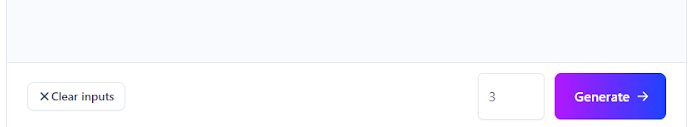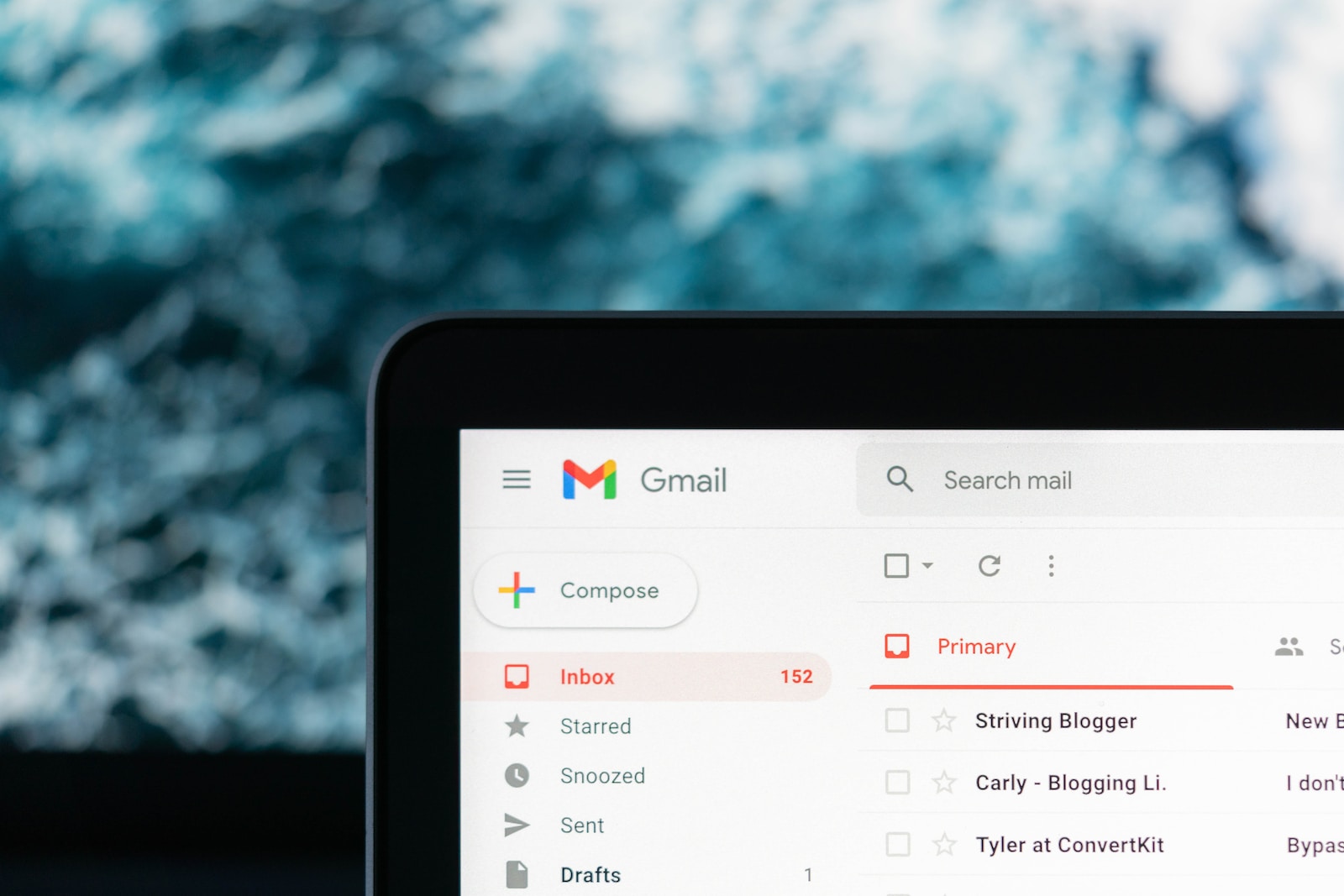Description
This step-by-step guide presents how to turn your paragraph into simple and easy so that a child could understand through the use of Jasper.ai.
Using simple language and clear explanations can help children understand the information better and retain it longer. When children can understand the information, they are more likely to engage with it and develop a deeper interest in the topic.
Ingredients
- Jasper.ai account
- Paragraph
Step-by-Step Directions
01
Login to Jasper.ai account.
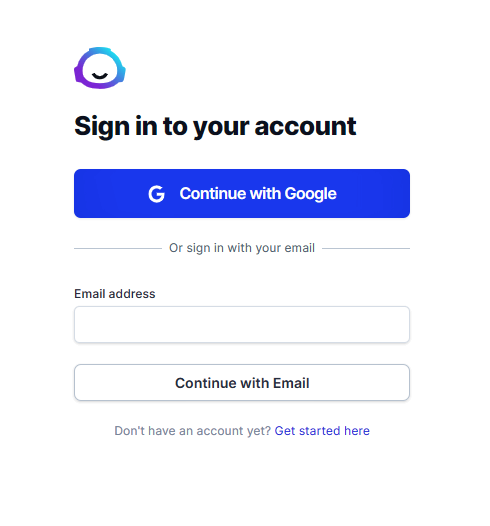
02
Go to the ‘Templates’ section, find and select the ‘Explain It To a Child’.
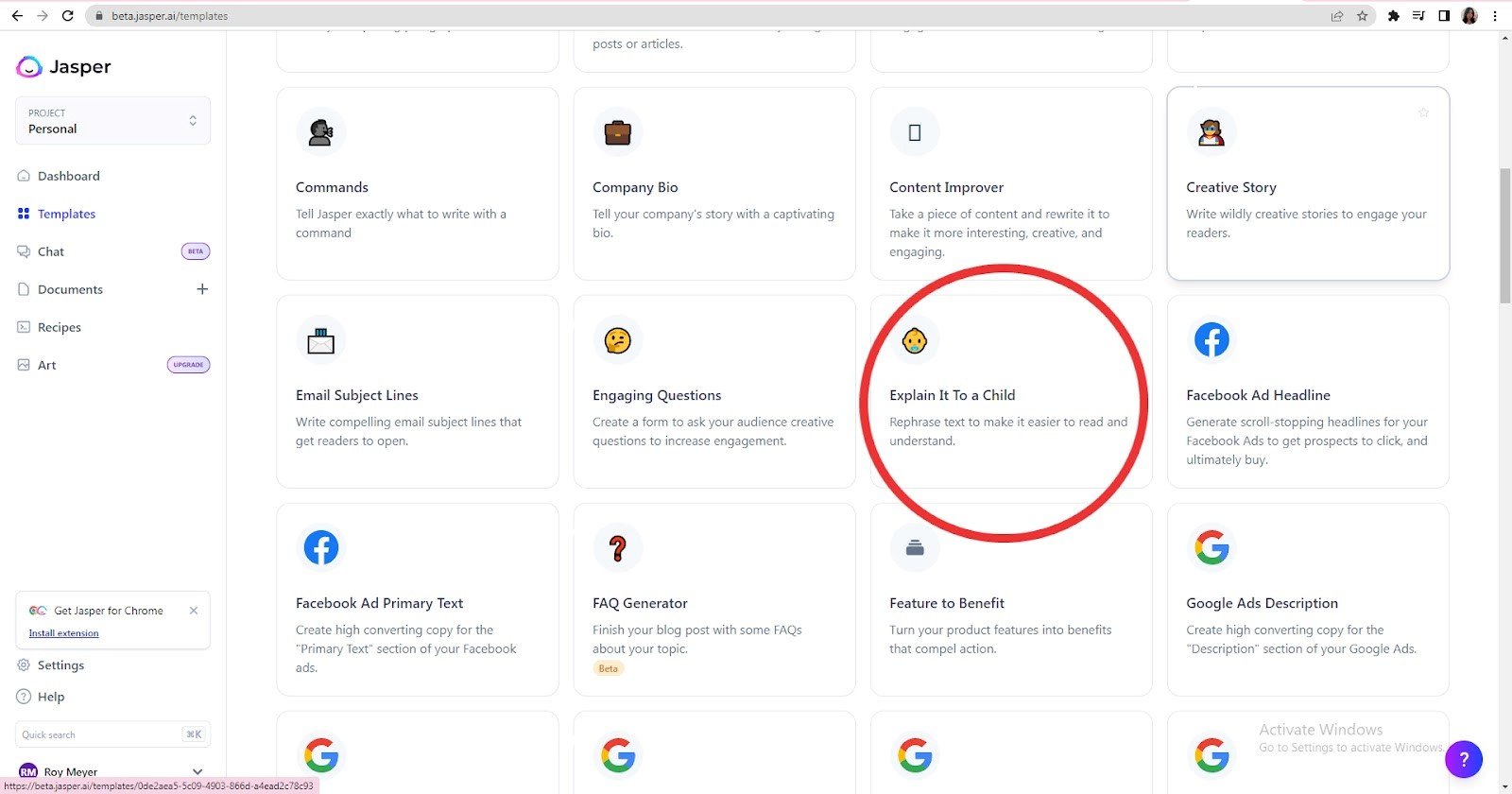
03
In this section, input the text or paragraph you want Jasper to generate.

04
Insert the specific grade level you want Jasper to generate.

05
Select what language you want to use.
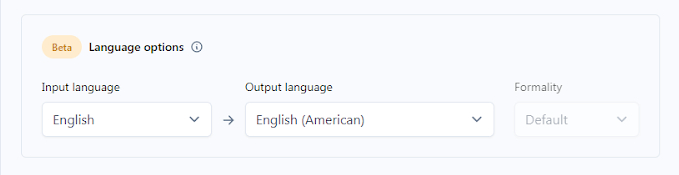
06
Lastly, click on the ’Generate’ button to get the text suggestions that you can choose from.