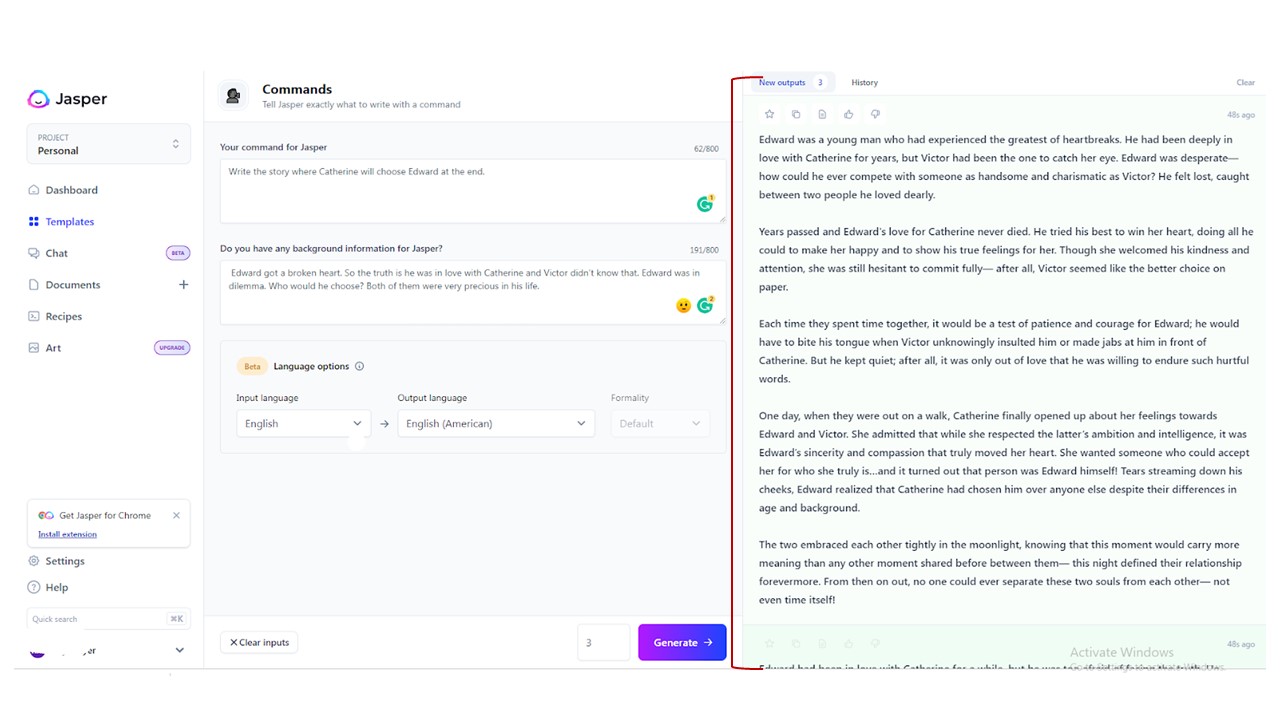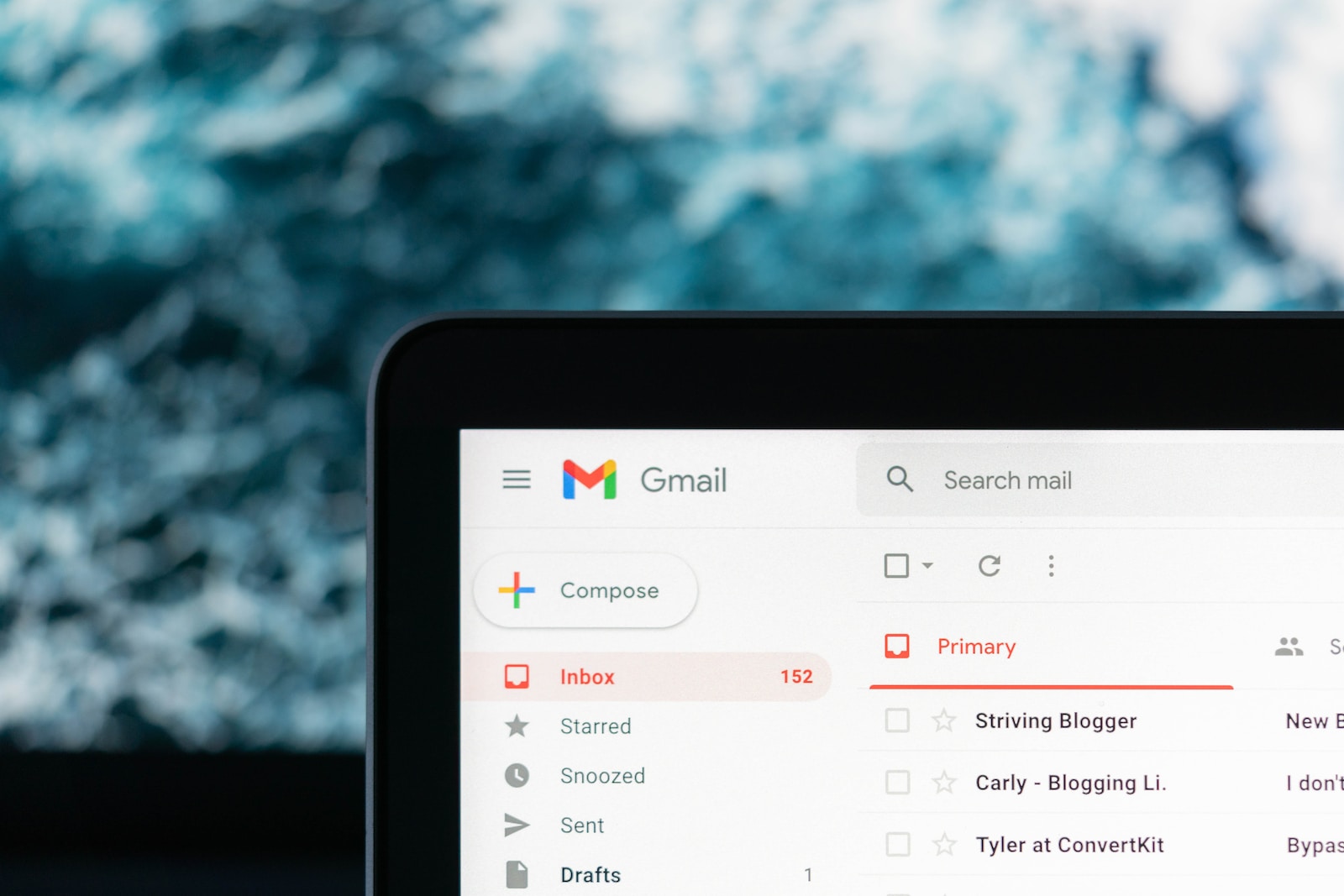Description
This is a step-by-step process on how to write a command in Jasper.ai
This Jasper AI template ‘Command’ allows you to provide basic instructions to prompt Jasper’s ability to respond and perform your commands. You can provide instructions based on the three essential parts of the command, which are the action, the defined structure to imitate, and any additional information. This feature can give you the context you require with just a little information and simple instructions.
Ingredients
- Jasper.ai account
- Context and information on a certain topic
Step-by-Step Directions
Login to your Jasper.ai account.
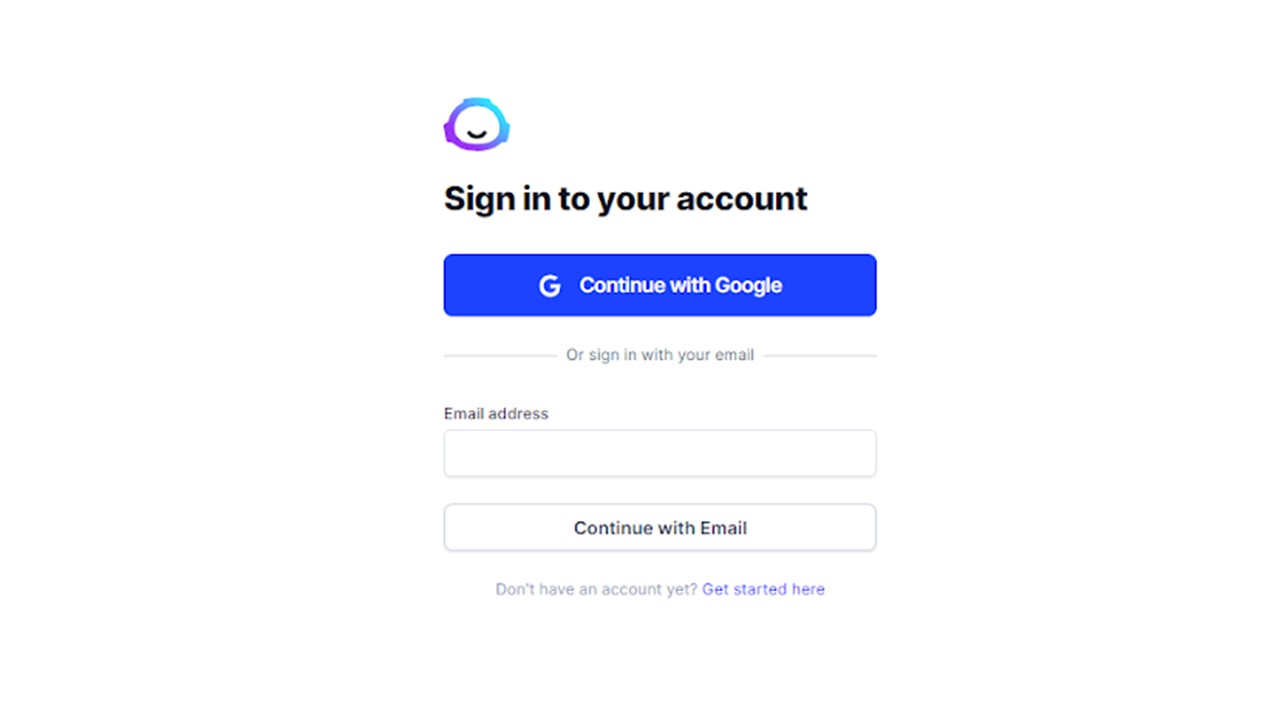
On the dashboard, click the ‘Templates’ section then select Command.
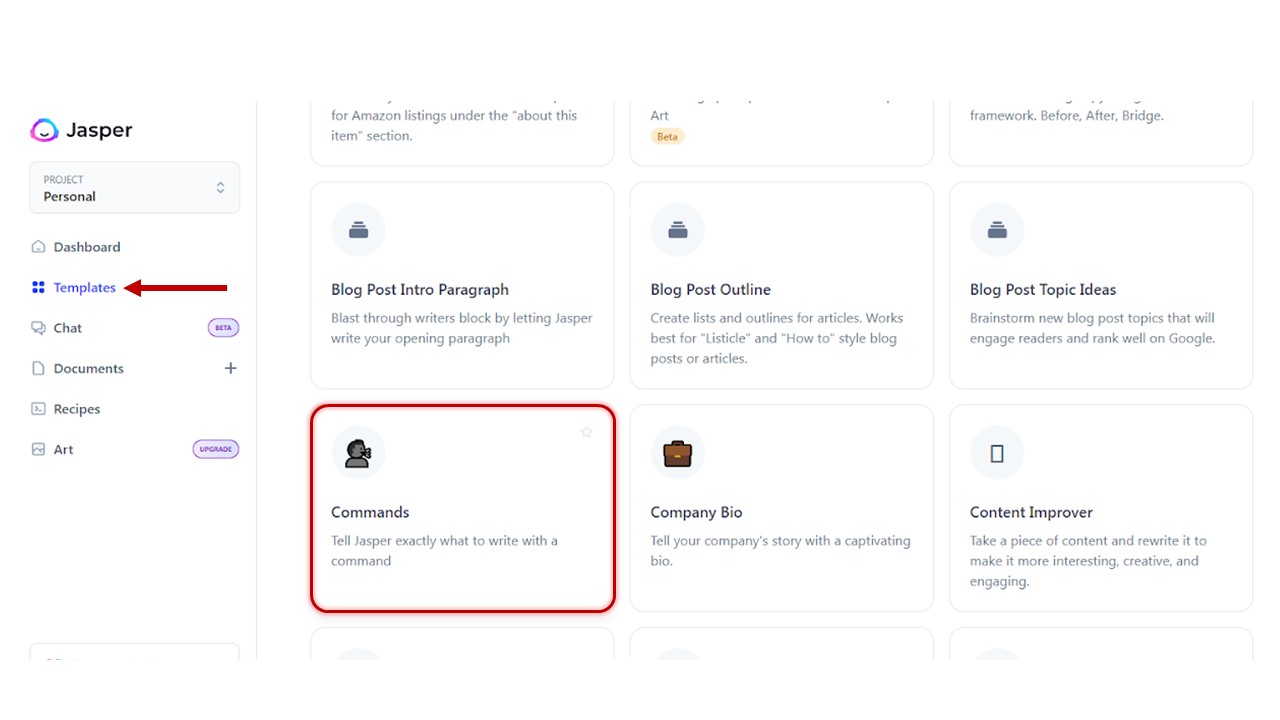
You have two areas to write your input, first area is the command where you enter the instruction you want Jasper to write.
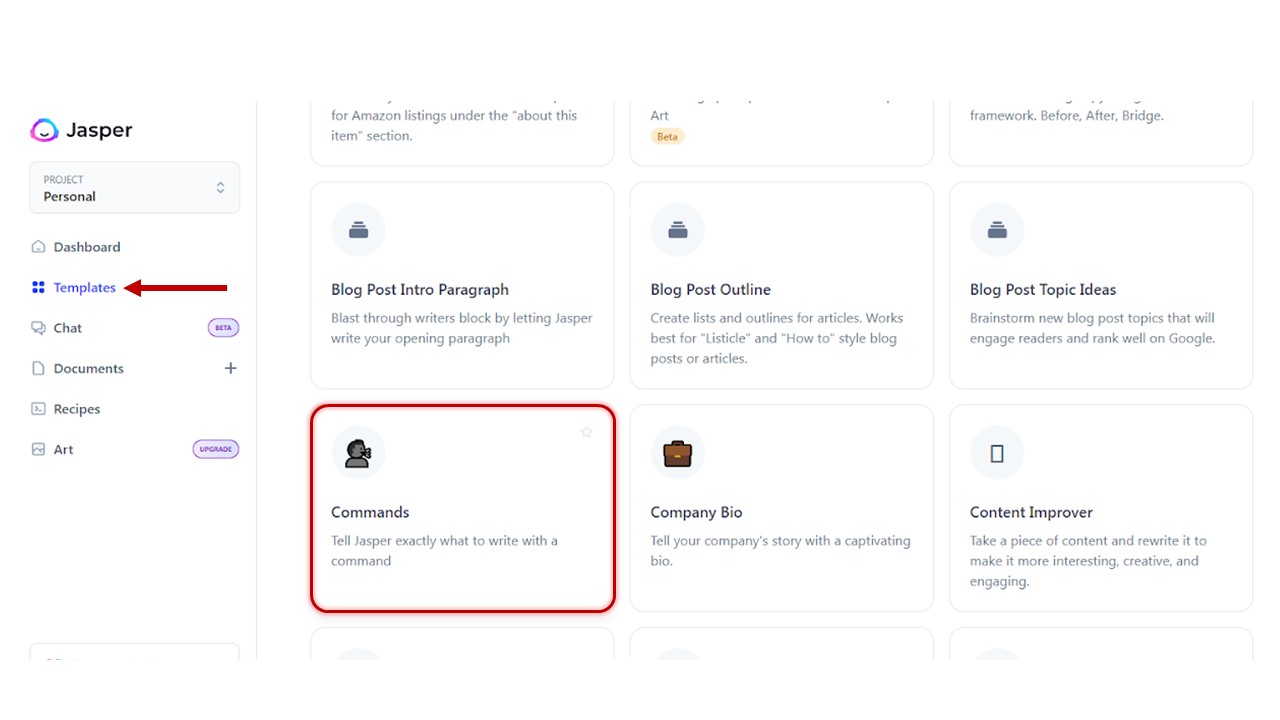
Second is the area where you provide the background information of your topic. After that, select the language options.
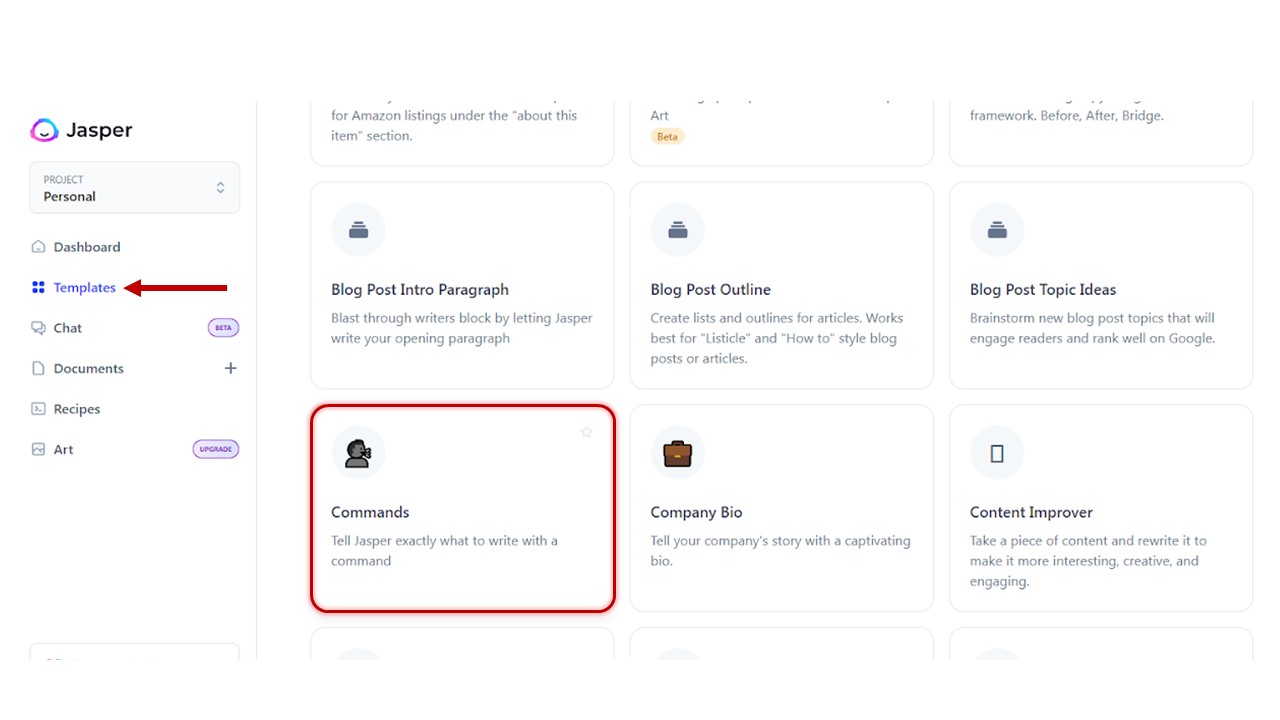
Click on the ‘Generate’ button to get the content of your command
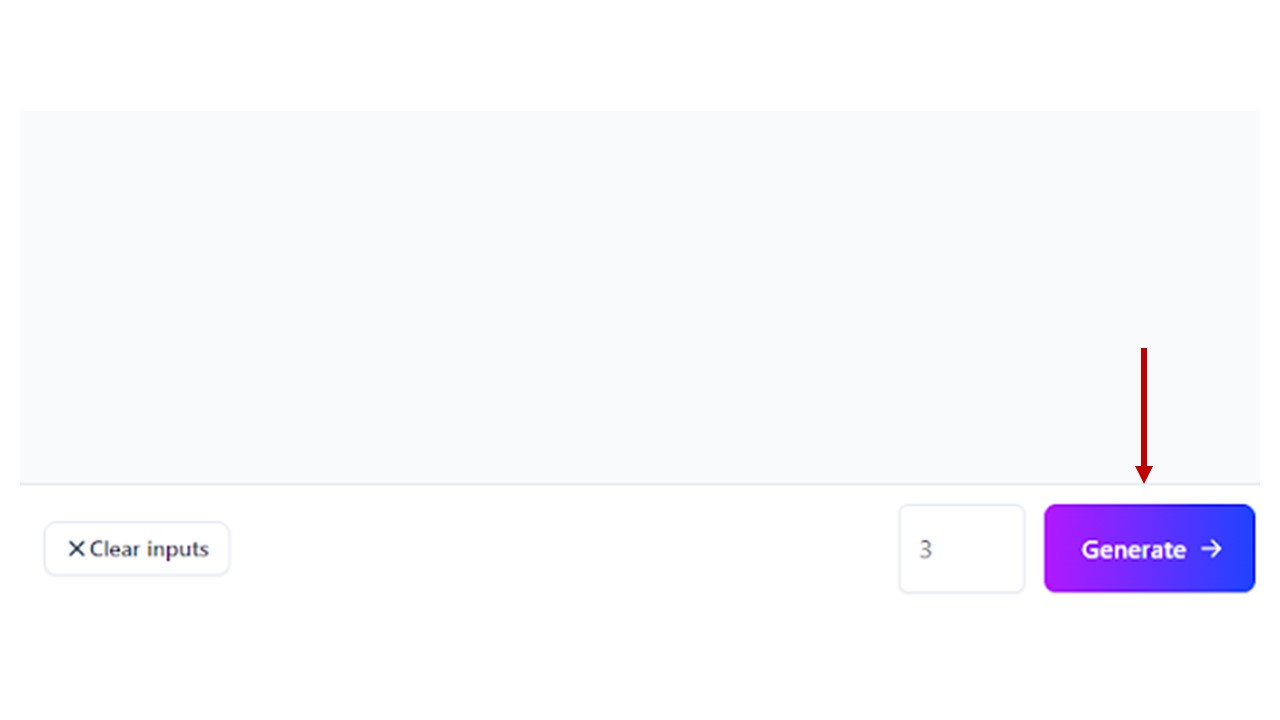
Finally, you now have the content for the topic that you commanded.