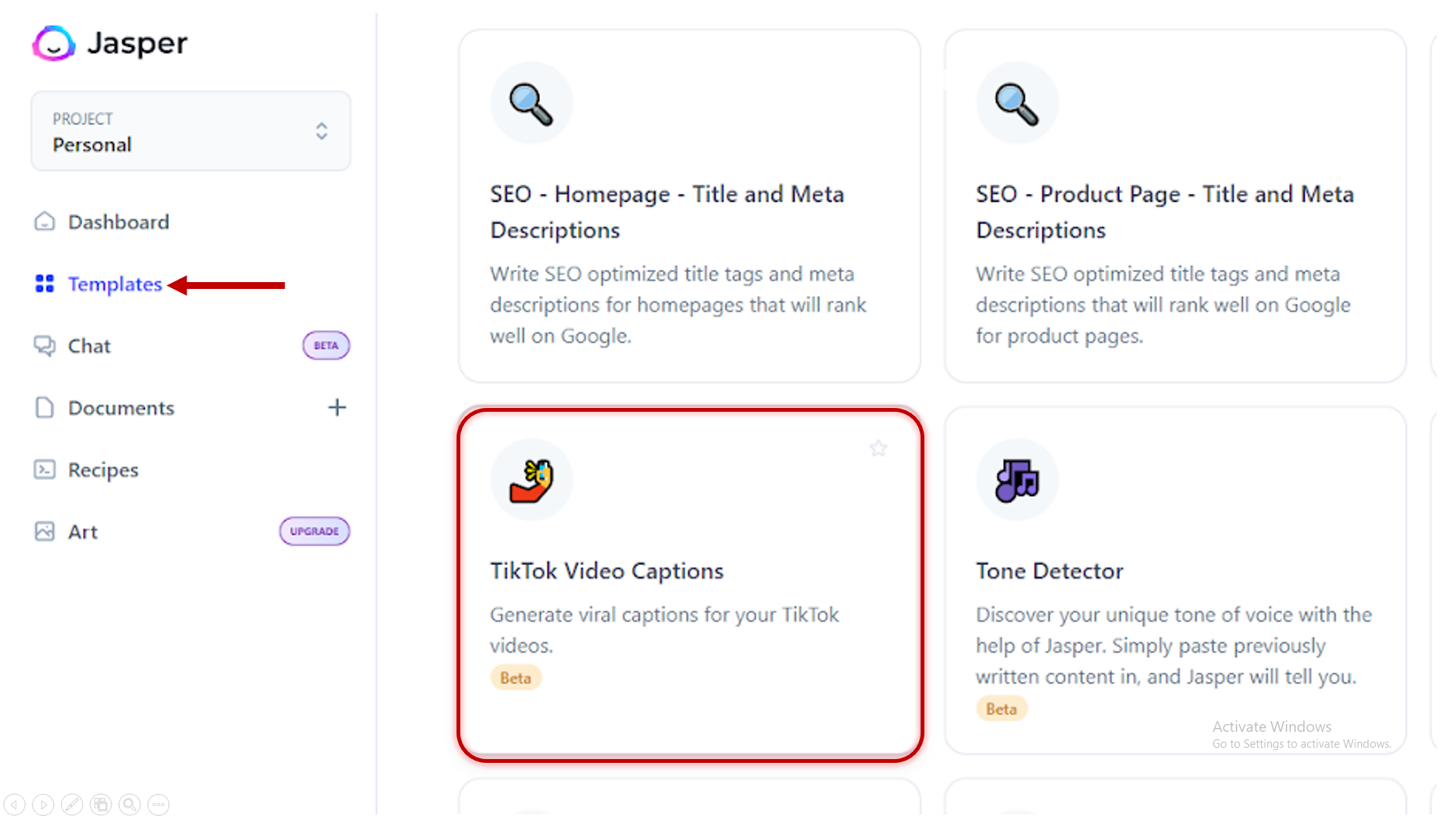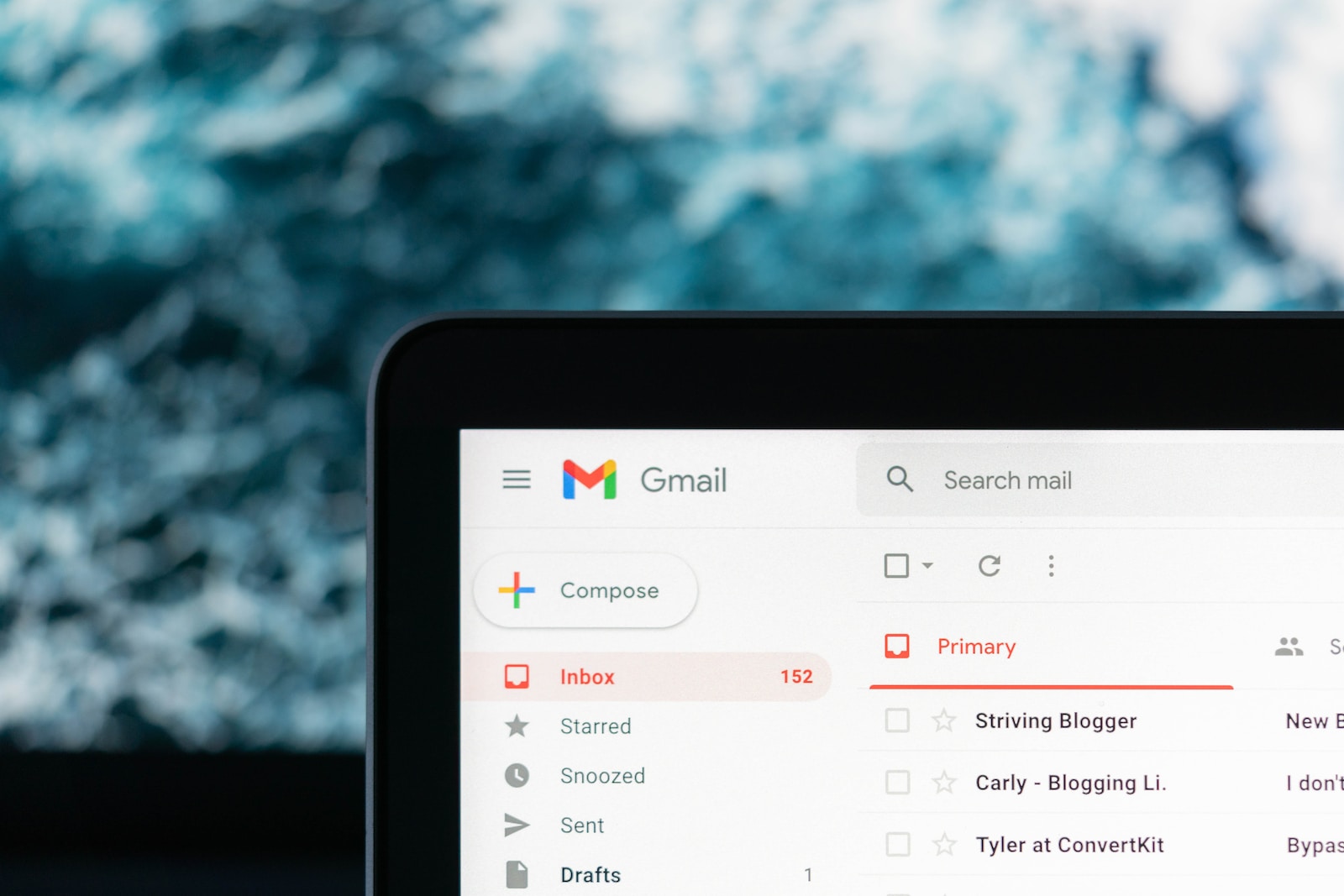Description
Here is a step-by-step guide on how to use Jasper.ai to create Tiktok video captions.
Adding a caption to a TikTok video helps to give context to the video so that viewers know what they are watching and can better understand the content. Additionally, captions can help in enhancing the video’s discoverability by enabling users to search and locate videos based on specific keywords or phrases. The TikTok algorithm reads the captions to determine the video’s subject and recommend it to other users.
Ingredients
- Jasper.ai account
- Tiktok account
- Tiktok video
Step-by-Step Directions
Login to your Jasper.ai account.
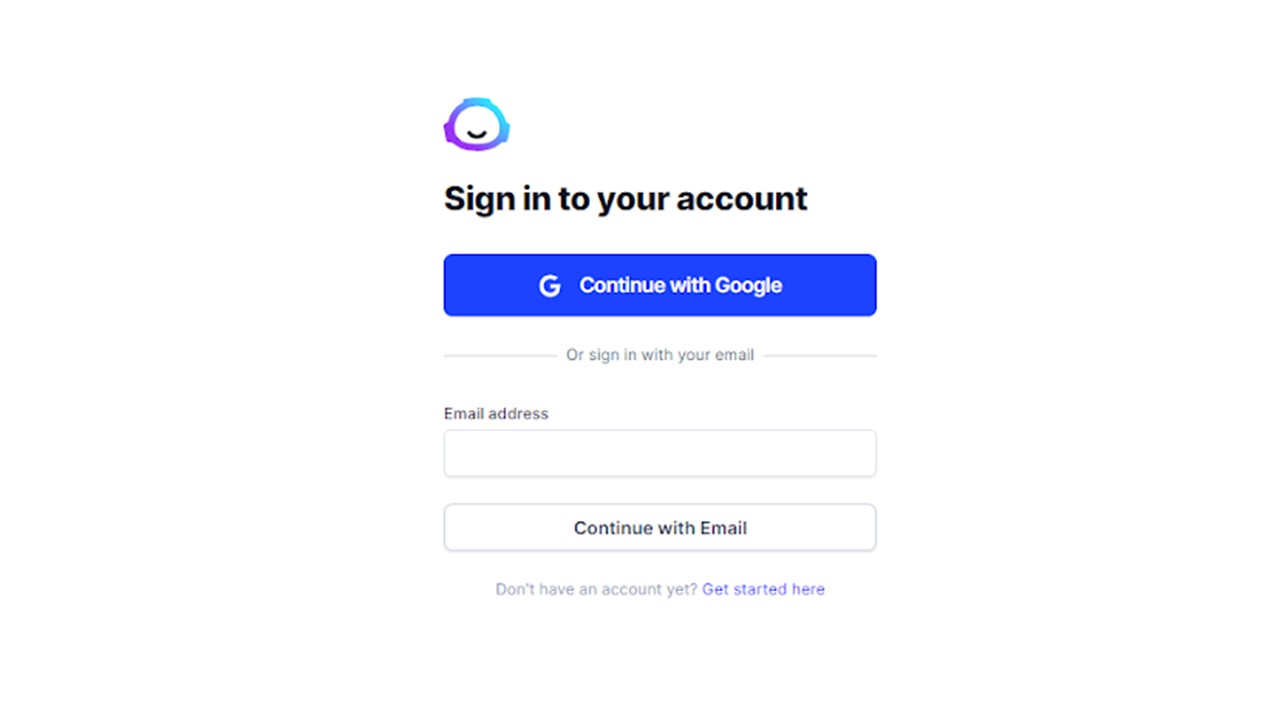
On the dashboard, click the ‘Templates’ section then select Tiktok Video Captions.
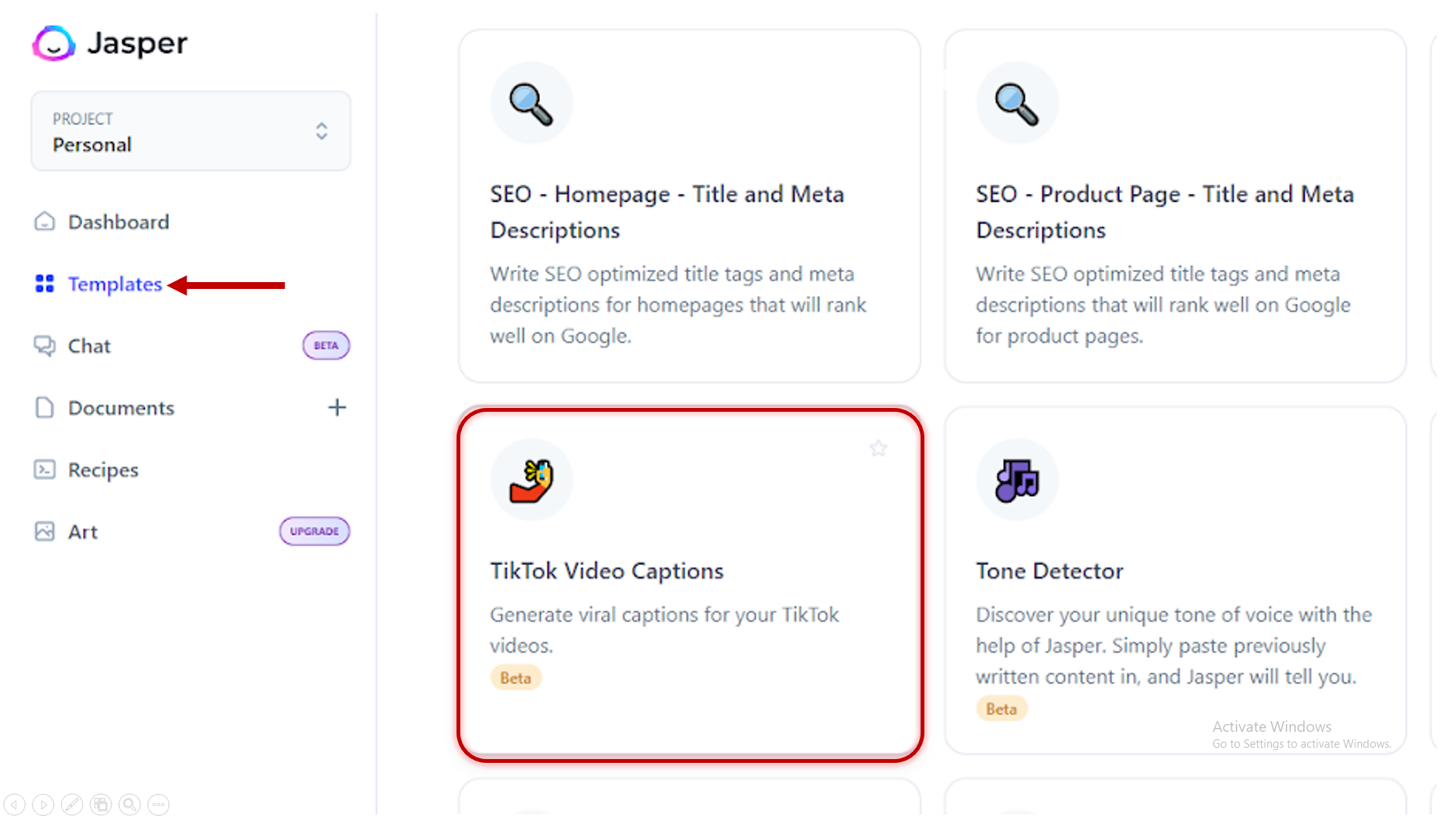
Enter what is your video all about in the given space then set the tone of voice. You can also enter the keywords you want to include in your caption.
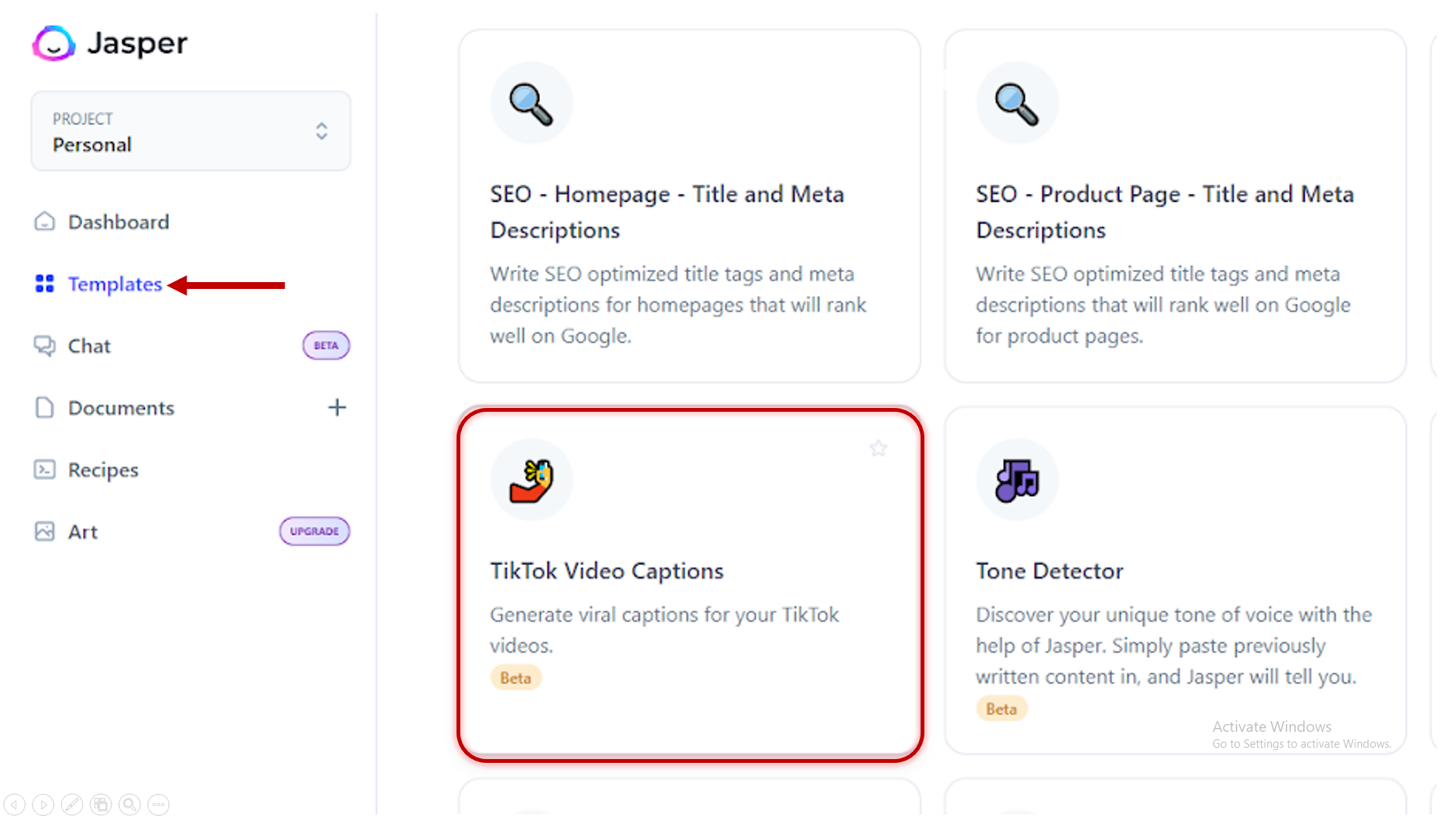
Then, choose the language option and click on ‘Generate’ to get the content for the Tiktok video caption.
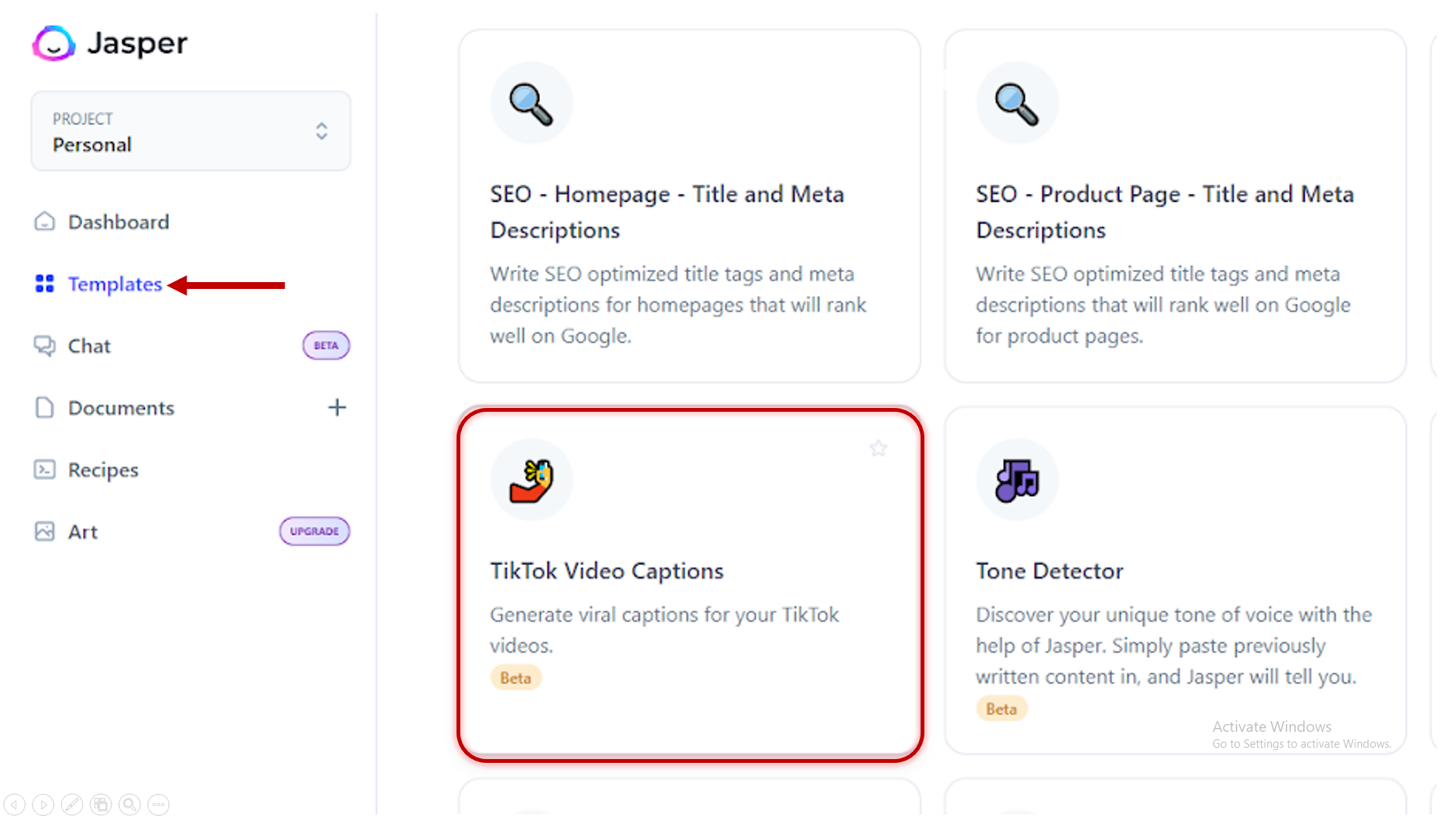
You can now use the captions that you have created for your Tiktok video.