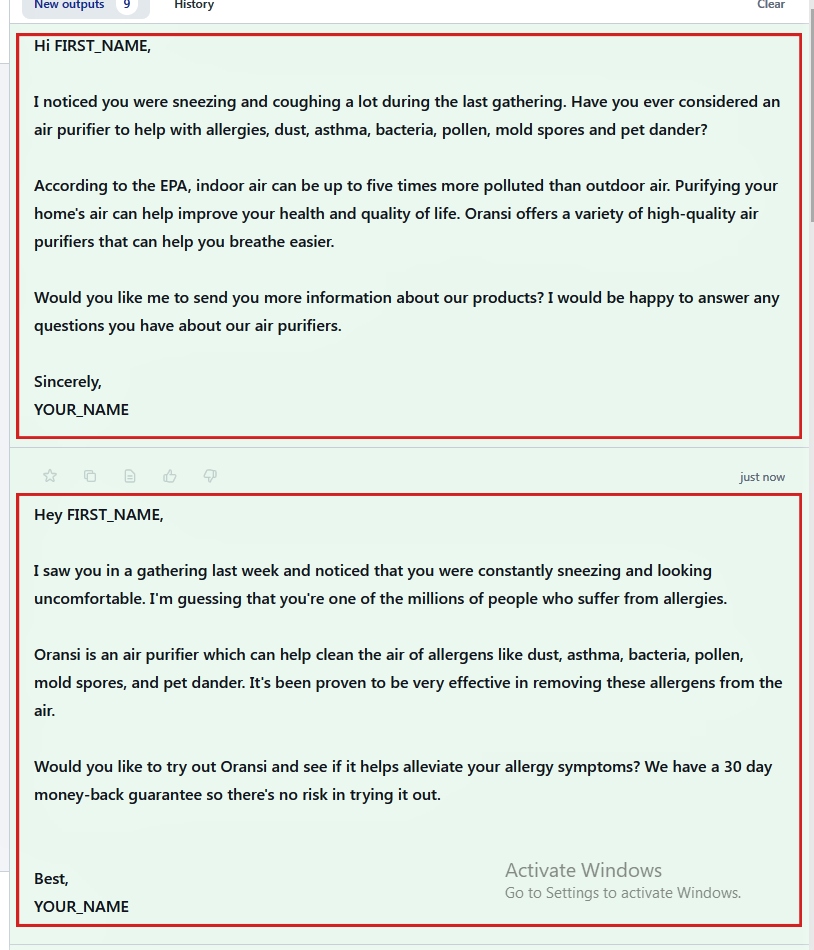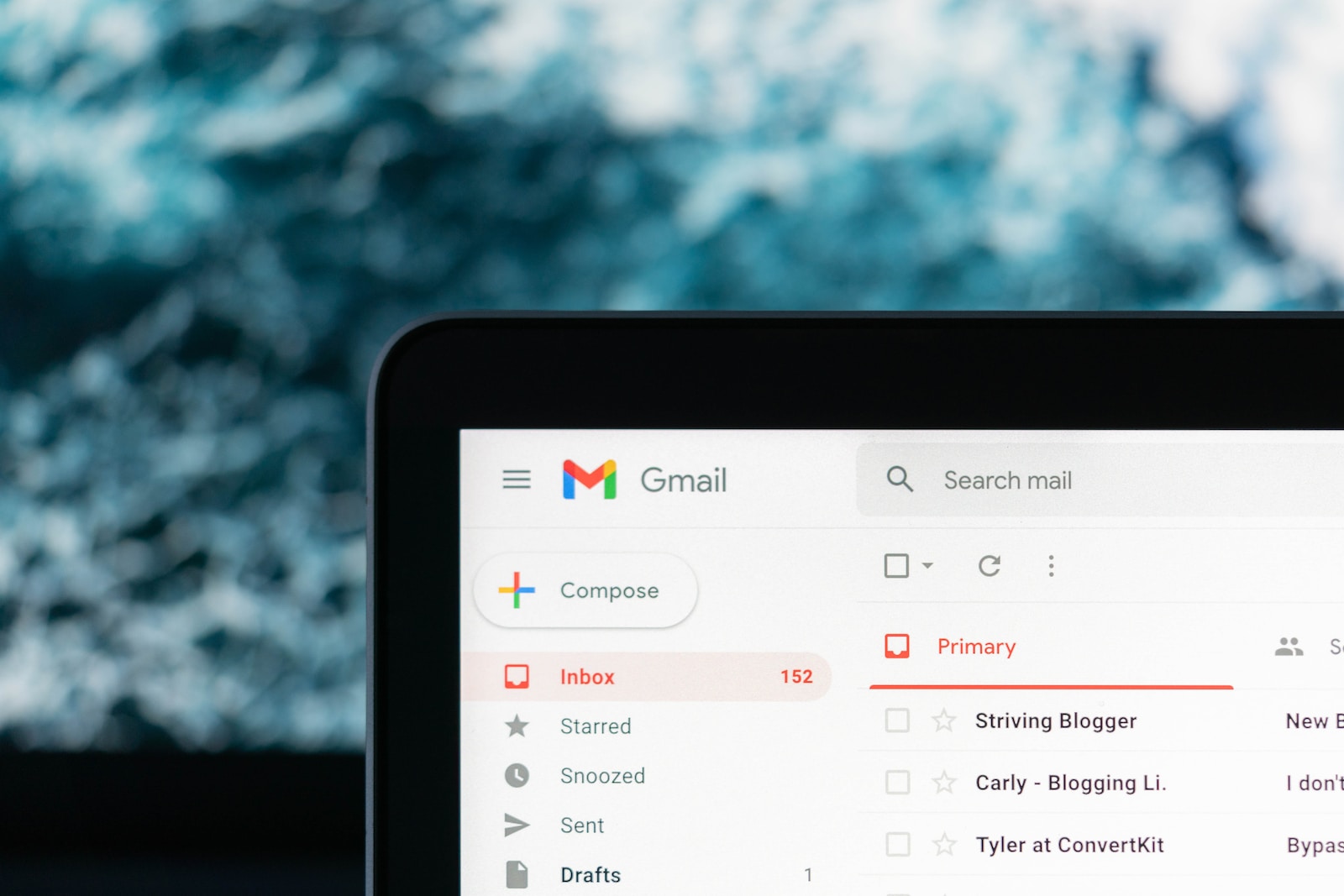Description
Here is a simple instruction on how to use Jasper.ai in creating a personalized cold email.
A cold email is an unsolicited email message that is sent to a recipient without knowing or not being familiar with the sender. Usually used in business with the intention of introducing a product or a service to a new prospective customer and persuading them to make a purchase or an action.
Jasper.ai can assist in personalizing cold emails by generating targeted and relevant messages that are tailored to the recipient and increase the likelihood of responding positively.
Ingredients
- Jasper.ai account
- An email account
- Understanding the product or services the company offers
Step-by-Step Directions
Log in to your Jasper.ai account.
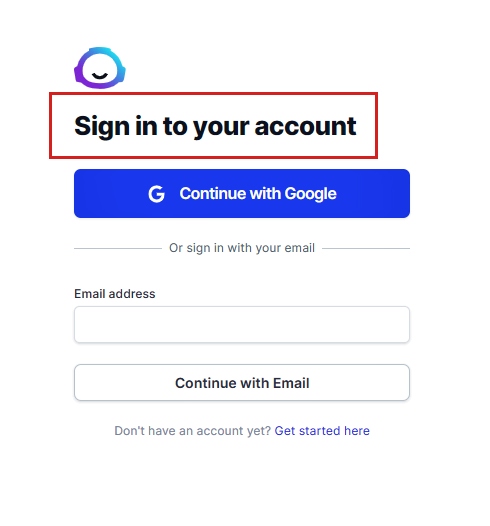
Go to the ‘Template’ section and click to open the ‘Personalized Cold Email’.
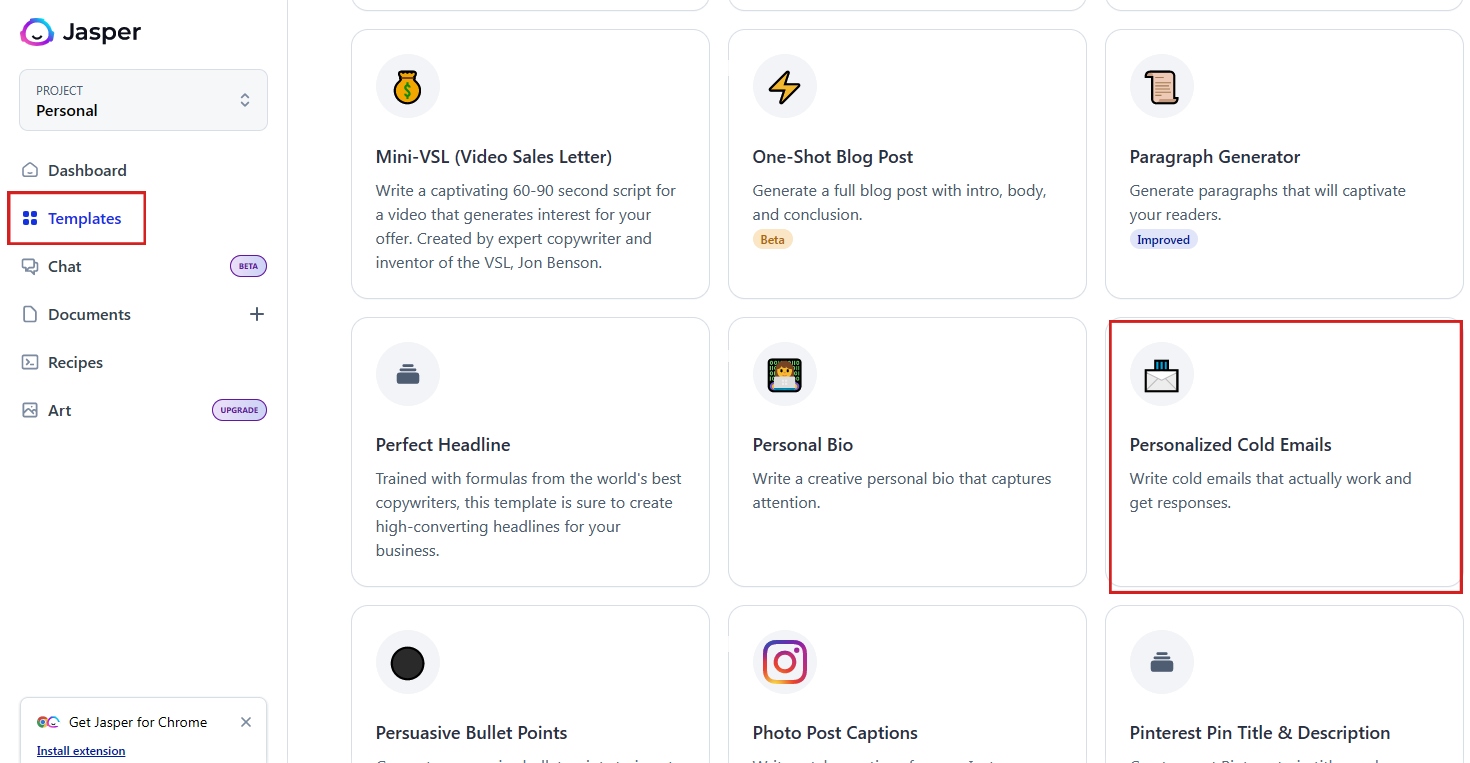
Write the information about the product or services you offer.
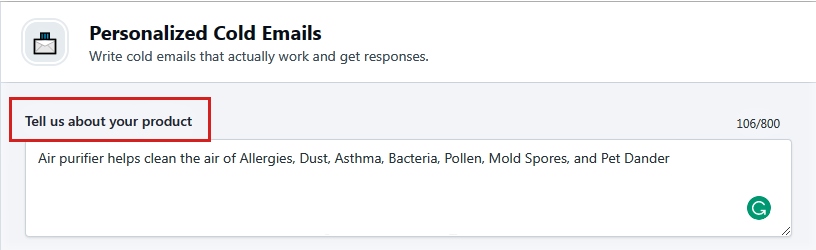
In the next box, write the company's name or the product’s name.
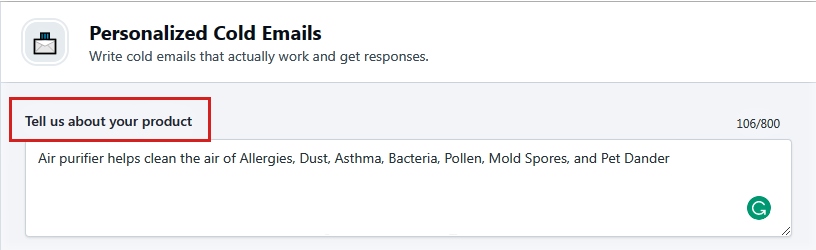
Then, write a context you want to include in your email.
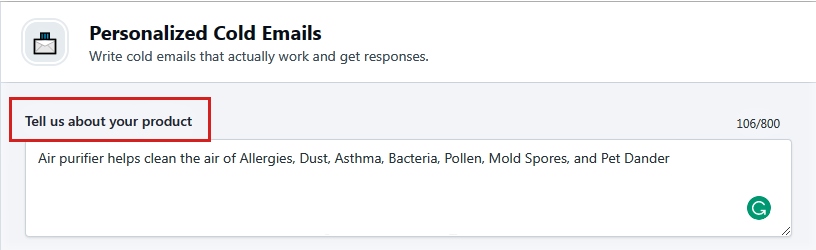
Set the ‘Tone of Voice’ and the language you prefer.
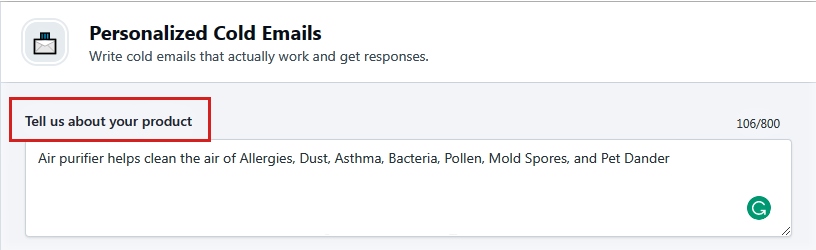
Click ‘Generate’.
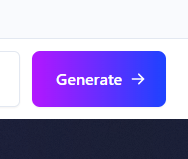
Finally, you can select which suggested email content to use.